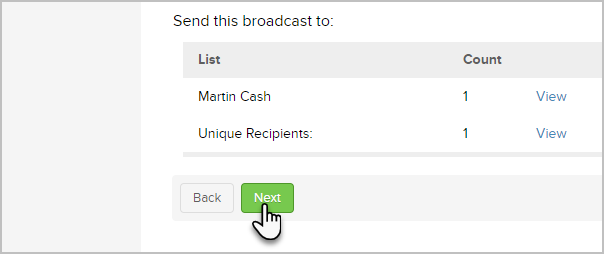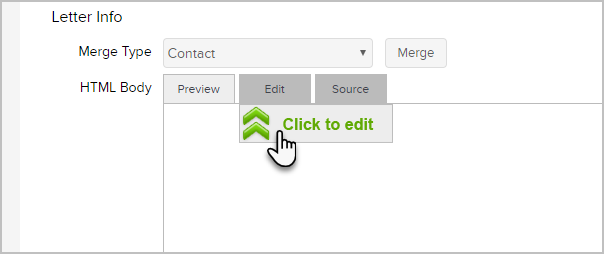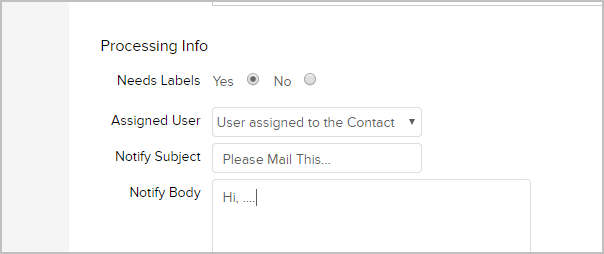A letter broadcast is simply a way to manually create a letter fulfillment job for a list of people.
- Go to Marketing > Email & Broadcasts
- Click on the Letter link at the bottom

- Select the contacts...
- Saved Search: Select a list of people from the drop-down. If you frequently broadcast to a specific list of contacts, you should create a saved search for that list.
- New Search: Click on the new search link to create a new list of people. This list is temporary, it is not going to be a saved search.
- Quick Add: Add a new contact if you find someone missing from the saved search or new search lists.
- Import: Import a new list if the people you need are not already in Max Classic.
- Click on the Next button.
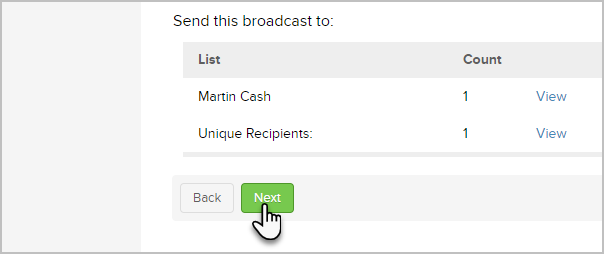
- If you've created a letter previously, you can select it as a starting template

- Click the Edit button to begin creating the document
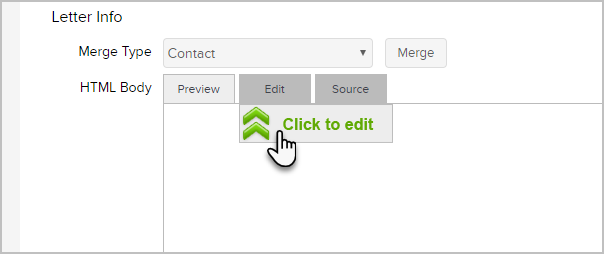
- Note that you can merge-in contact details by clicking the merge button and choosing a field to merge in.

- Set up the notification message and choose the system user that will be fulfilling on this. Be sure to select, Needs Labels and you will be able to print Avery® labels for each letter.
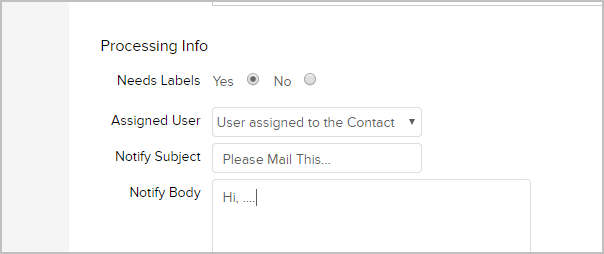
- Click on the Done button to send the responsible user an email notification and create the letter job on the fulfillment widget home page dashboard.