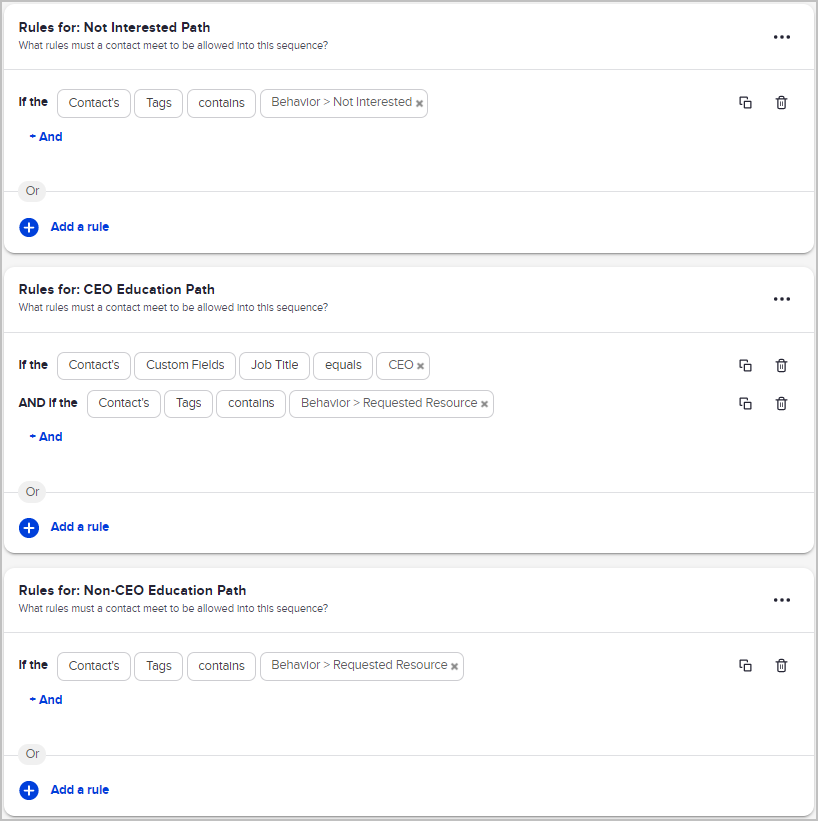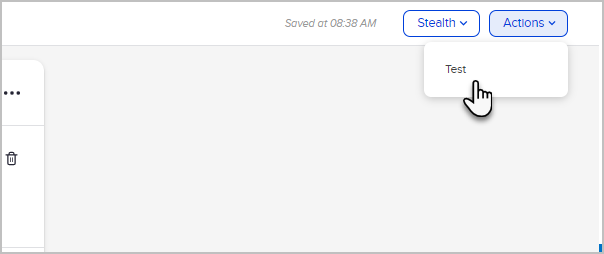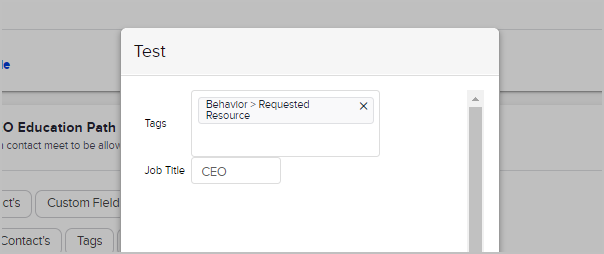Keap offers a tool that allows for you to test decision diamond logic, from within the decision diamond criteria setup. Below, are instructions on using this tool, to test decision diamond logic, in order to give you full confidence that your contacts will move into the appropriate sequence, or help you see adjustments that need to be made.
- Double-click on the decision diamond

- Set up decision diamond logic
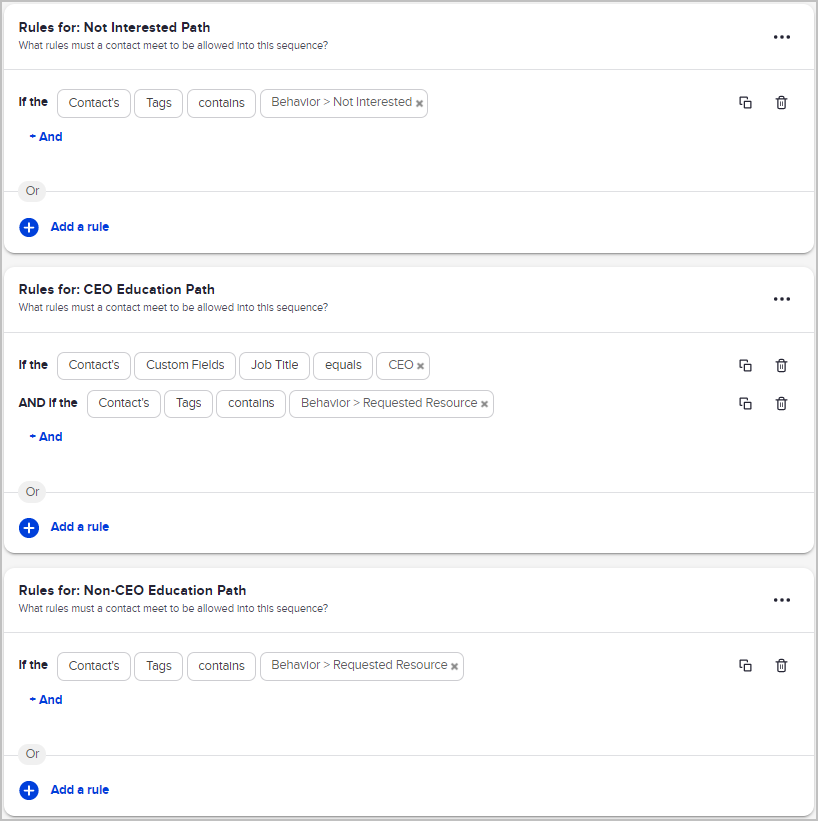
- Hover over the 'Actions' button, in the top right corner of the screen, and click the 'Test' option
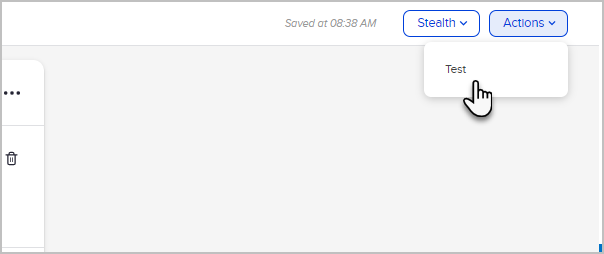
- Fill in the associated fields, listed on the test form
- Depending on if the logic is going off of Tags, Contact Fields, etc. you have the ability to test the logic
- Decision diamonds can be as simple as operating on tags, and/or as advanced as using multiple criteria, to segment contacts
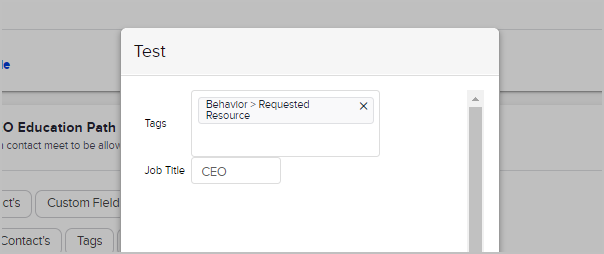
- Click the Evaluate Button and view the bulleted list at the bottom of the form indicating which sequence(s) the contact would enter

This particular example (above) shows the contact would go into both the CEO and Non-CEO Education paths, which is not intended. So you would need to add appropriate logic to the Non-CEO path to ensure that anyone without the CEO title would go there.
- Once that logic is added, the test would now show this contact would appropriately go to the CEO Education Path.

- If the contact would fall out of the campaign, there is a warning that lets you know the contact would fall out and to:
- Check decision diamond logic
- Build a catch-all sequence, with a link to a help-article instructing you on how to create a catch-all sequence

Pro-Tip!: A 'Catch-All' sequence is simply an empty sequence titled 'Catch-All' or 'Other', connected to the decision diamond, with no criteria rules, where all contacts will fall, to create a backup list of contacts, that have passed through the decision diamond. Having this in your campaign allows you to keep contacts in their current place in the campaign, while keeping a backup list of all contacts that passed through the decision diamond. This will allow for you to review any contacts that may not have met the criteria set, for another sequence.