Why Run It: Convert clients by moving them to the next step of the customer journey after an initial consult.
Who It's For: Any business that uses sales calls, strategy sessions, or coaching calls as a part of the sales process.
Implementation time: 20-30min
Play Snapshot
The Post-Consult Follow Up revolves around a purpose-built form, where you or your team will record key pieces of data. By designing the form ahead of time with the objective focused on collecting the data that should be gathered at a consultation, you can ensure fewer errors, better data, and a smoother sales process.
You can also automate the disposition of that potential deal based on the outcome of the consultation. Did the deal close? Are they deciding? Are they not a good fit? Based on key outcomes like these, the Post-Consult Follow-up play can add your deal to the correct list in your CRM, schedule a task for your next call, and start the right type of email nurture campaign if necessary
In short, you’re creating a systematized way to document the key information you need to close your deal and triggering appropriate next steps in your sales or nurture process.
Pro Tip: As much as everyone hates to run a call or a meeting via a script, it is incredibly beneficial to have one to follow, or at least have a baseline of questions every consultation needs to include. This ensures that you get exactly what you need and eliminates inefficiencies like unnecessary follow up calls.
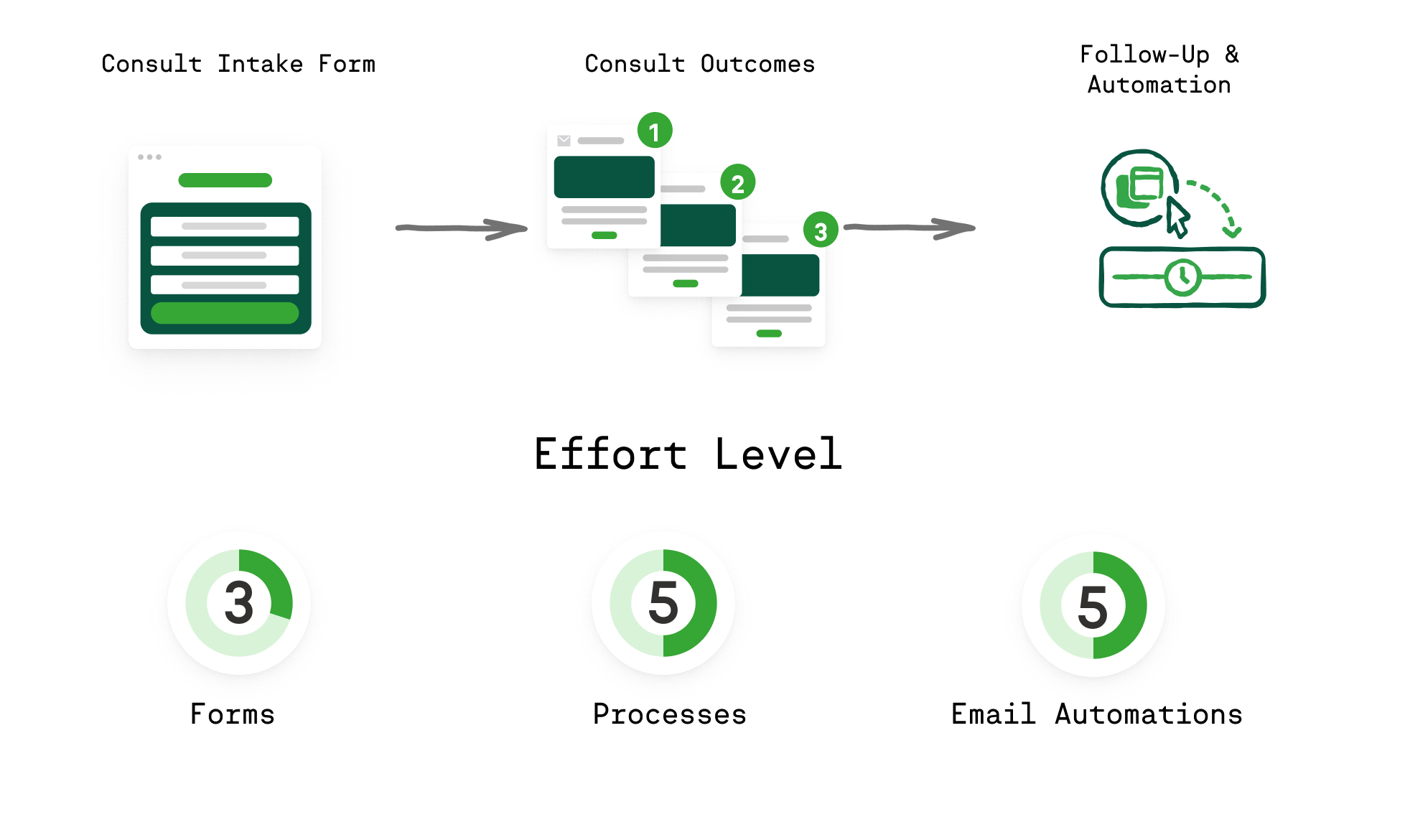
Play Components:
1. Consult Intake Form
An initial consultation is really specific to your business, so there will be specific information that you want to collect prior to make the consultation a success. Think about what problems your product or service solve, and try to narrow in on some questions that lead you to understa. ding how you can best do that for your potential customer. You may also need data points like location, age, the size of their house, or their budget for a project. This will all be specific to what kind of consultation you offer, but think a few steps ahead about how you can use this data to help to segment your list or personalize the follow up coming later in this play.
Pro Tip: You can create multiple custom intake forms based on what the consultation pertains to. An example might be a CPA, who could create one intake form for a corporate account and a different one for personal tax preparation. In all cases, the form(s) can be used to kick off internal automation.
2. Consult Outcomes
Consults can end in a lot of different ways - you should have automation in place for all of them. Think about the different ways your call can end, and identify how you want to follo wup for each outcome. We've listed some examples below of common outcomes and follow ups.
3. Follow Up + Automation
The delivery cadence of your follow up may differ based on the outcome, which is why Keap is so powerful at delivering the right message at the right time. If someone is sure they want to buy, send them a way to purchase right away. If they're unsure, maybe give them a couple of days to think about it before you follow up with a reminder of why working with you will be successful. Different segments will need different messages, and you'll customize the follow up for each.
Below is your action plan that breaks down the tactics and tasks of each step -- and details the assets and content you'll need to execute this play like a pro.
The first step in this play is to be clear on the data you’ll want to collect when doing a consultation. What are the critical pieces of data that you need to move the deal forward? Do you send out quotes as part of your sales process? If so, what information is paramount to build your quote?
The next step is to create your Consultation Intake Form. The system already has standard fields that you can add to your form for things like first name, last name, email, company, phone, etc.
You’ll want to create custom fields for all the other information you will gather. These could even be questions you need to ensure get asked in the consultation.
When you are done, don’t forget to save and publish your form.
Checkpoints to Launch
Make a list of all the data you need to collect when doing a consultation
Create custom fields in Keap for these data points
Create your Consult Intake Internal form
Publish and test form
Every Consultation has an outcome. You will want to make a list of all the possible Consultation outcomes and create automation for the following step (or steps) based on the outcomes. It’s going to be easiest to make a tag for each outcome and title those tags similarly so they're easy to find, like “Consultation Outcome: Won” and "Consult Outcome: Lost".
Some examples of potential outcomes:
-
Outcome: Closed Won > Next step: Create an Invoice
-
Outcome: Negotiating > Next Step: Send Quote and schedule call back
-
Outcome: Deciding > Next step: 7 day email nurture and call
-
Outcome: Need time > Next step: 14 day email nurture and call
-
Etc. (you get the picture, right?)
Checkpoints to Launch:
Make a list of all the possible outcomes for a consultation and then make a list of the next steps to take based on the outcome
Create tags for each possible outcome
Each consultation outcome has a next step that can be automated.
We’ll use the tags you have created for the consultation outcomes as launch tags for the actions that you want to automate. You can launch tasks, reminders, email nurture sequences, and so on.
-
Here’s some examples:
-
Tag: Consultation: Closed Won > Next step: Create an Invoice
-
Tag: Consultation: Negotiating > Next Step: A task to send a quote, a 24 hour timer and a task to follow up on quote sent
-
Tag: Consultation: Deciding > Next step: A nurture email every other day for 7 days and a call task for consultation follow up
-
Tag:Consultation: Need time > Next step: A nurture email every 3 days, for 14 days and a call task for consultation follow up.
-
Here are some quick tips for setting up the automations in each edition of Keap:
Checkpoints to Launch:
Create an automated task for each possible outcome triggering from the corresponding tag being applied
Create follow up automation, including emails or other tasks, for each outcome
Publish and test each outcome
Success Metrics
Primary Metric: # of Wins
Tracking the ideal outcome (a sale, or a win) will be the most beneficial overall. Check the number of consultations scheduled against the number of wins to get your conversion rate. If it's not at a ratio that you want, dive into the other specific outcomes to see where the most folks are ending up. If there is a pattern there, you'll know which follow up to jump in and optimize.
[ COMING SOON: Tutorials for the best way to measure this metric ]
Common Next Plays
- New Customer Welcome
- Nurture Campaign
- Downsell
 Go To Easy Automation Template
Go To Easy Automation Template