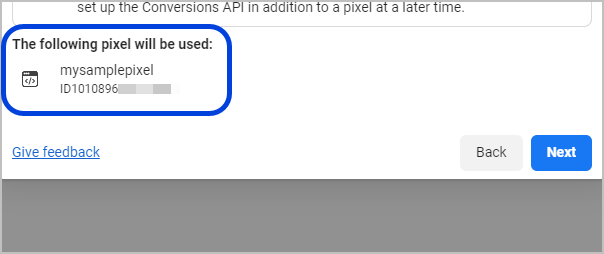You can add your Google Analytics Tracking ID and/or your Facebook Pixel ID to help you track traffic to your landing pages.
- While building a Landing Page, click on the Settings button

- Add your Google Analytics and/or Facebook tracking codes.

- You can find your codes by following the How do I get this? links under each entry box.
- In the Admin section of your Google Analytics account

- In the Events Manager section of Facebook
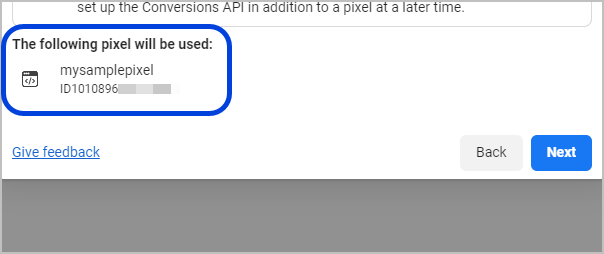
- In the Admin section of your Google Analytics account