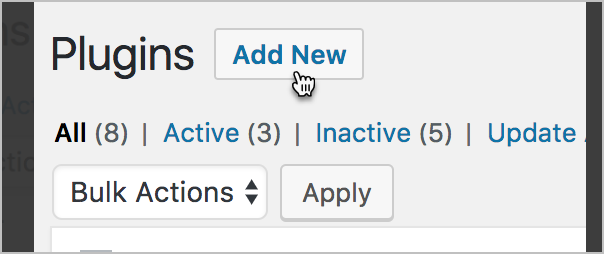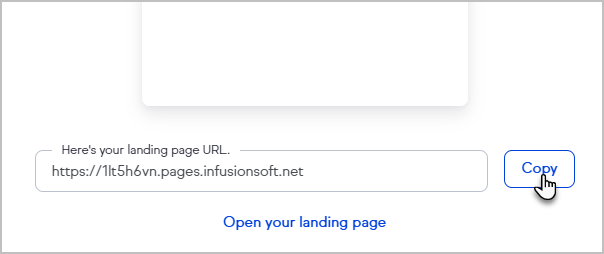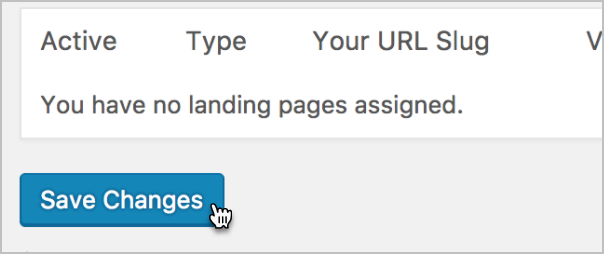You can display your Landing Page in your WordPress website. You can assign any domain name you own to the landing page. It will give the appearance that the page exists on your website.
- Log in to your WordPress website
- Click Plugins
- Click Add New
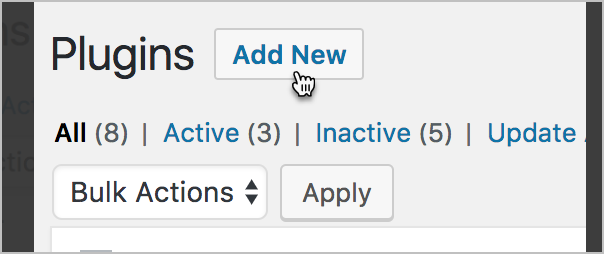
- Search for Infusionsoft Landing Pages
- Click Install Now on the plugin listing page. Once installed, the WordPress plugin can be found under Settings.

- Grab the URL of a landing page you've created in Keap
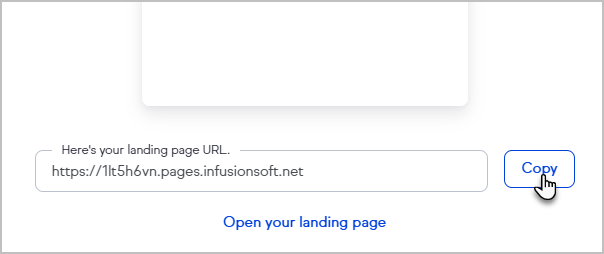
- Paste the URL and add a Slug. The URL is what you copied from Keap. The Slug is the page name that you would like to use on your WordPress website. Just note that it can't use an existing page name you already have published.

- Click Add Landing Page

- Click Save Changes
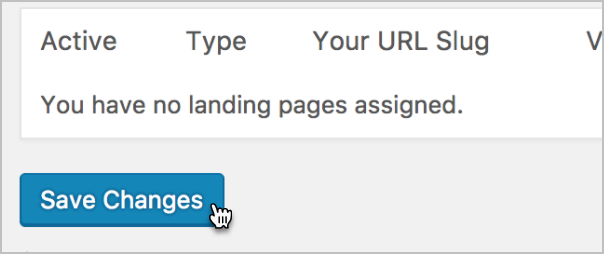
- Click View to see the page