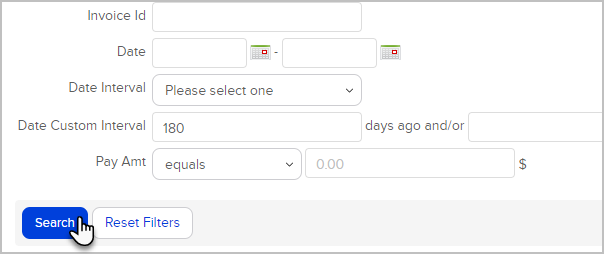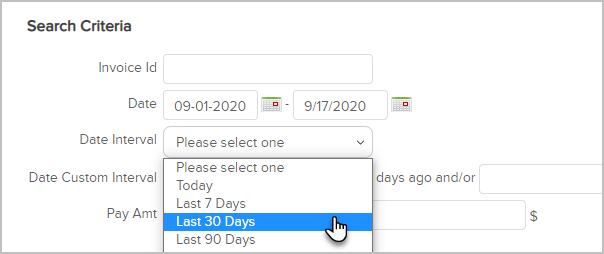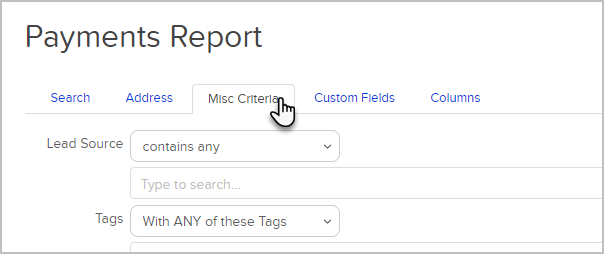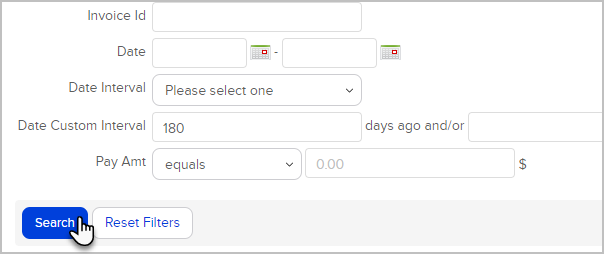The Payments Report enables you to find specific transactions based on criteria you choose or can be used to view a list of all your transactions for a given period.
- Go to E-Commerce > Reports in the main navigation menu
- Click on Payments Report

- Enter basic search criteria such as the dates to filter your report by or a date interval to create a saved report for a rolling time period
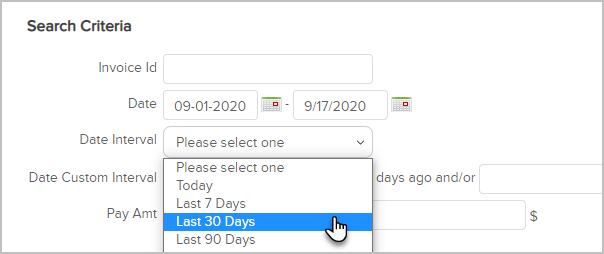
- Additional criteria can be entered in the Misc Criteria or Custom Fields tabs
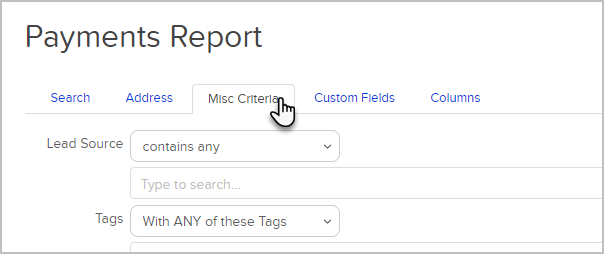
- Adjust what information will be provided in your report in the Columns tab

- Click Search