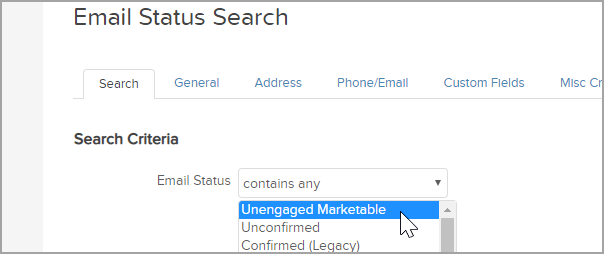If you have reviewed List hygiene, then you may want to see if you have unengaged contacts in your app.
Navigate to Marketing and click Reports.
- Click on Email Status Search to open the report.
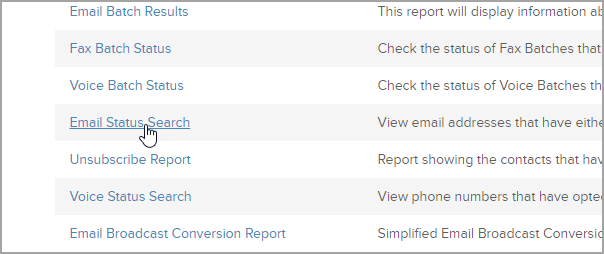 If your app brings you to a list of search results, click the New Search button.
If your app brings you to a list of search results, click the New Search button. - In the Email Status drop-down, select Unengaged Marketable.
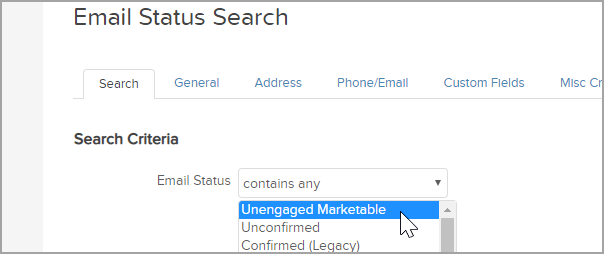
- Click Search.
- The search results include all contacts which are unengaged and in danger of not being sent marketing emails in the future. Check out the article, Remove contacts unengaged more than 1 year from email marketing.
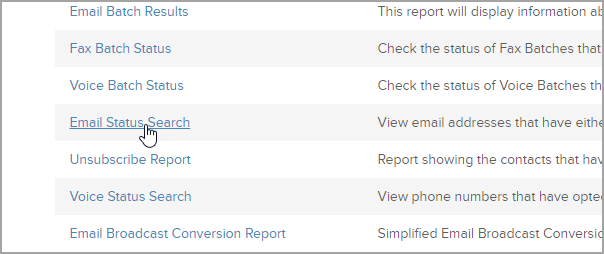 If your app brings you to a list of search results, click the New Search button.
If your app brings you to a list of search results, click the New Search button.