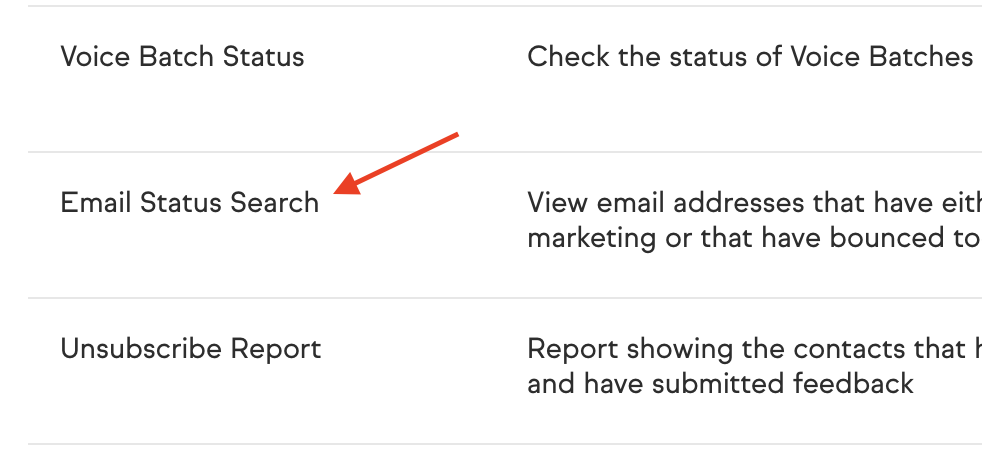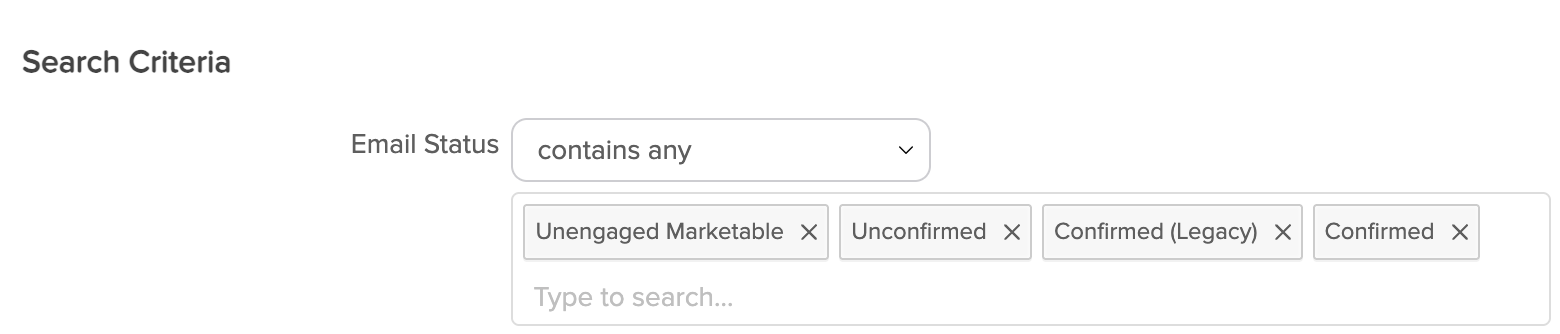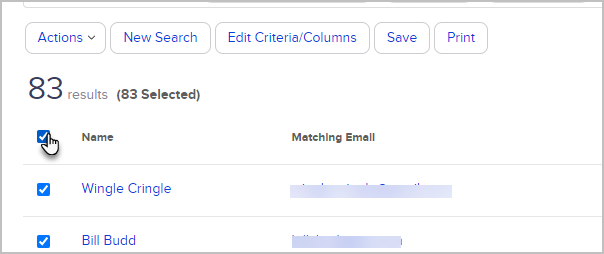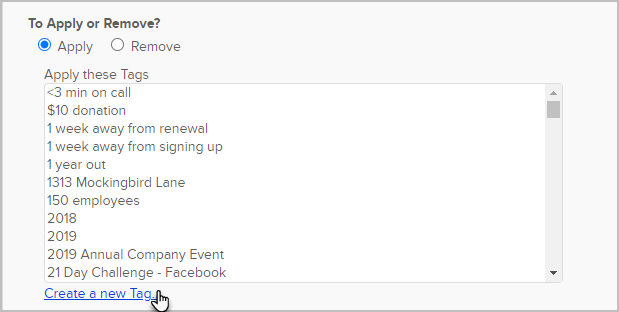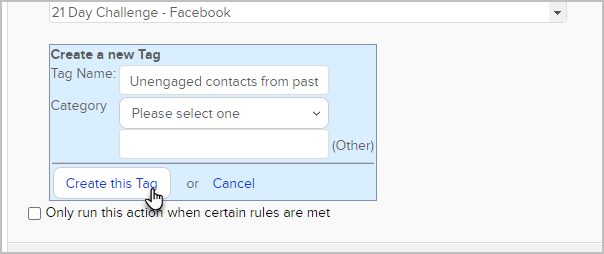As you grow your list of engaged customers, it's natural to also accumulate contacts who become unengaged over time. If you haven’t cleaned your email list recently, now is a great time to do so. Use the steps below to send a re-engagement campaign to contacts who haven’t interacted with your emails in the past 30 days.
To avoid this process in the future, we recommend regular recurring efforts around List Hygiene, which is critical to your email marketing success.
- Navigate to Marketing and click Reports.
- Click on Email Status Search to open the report.
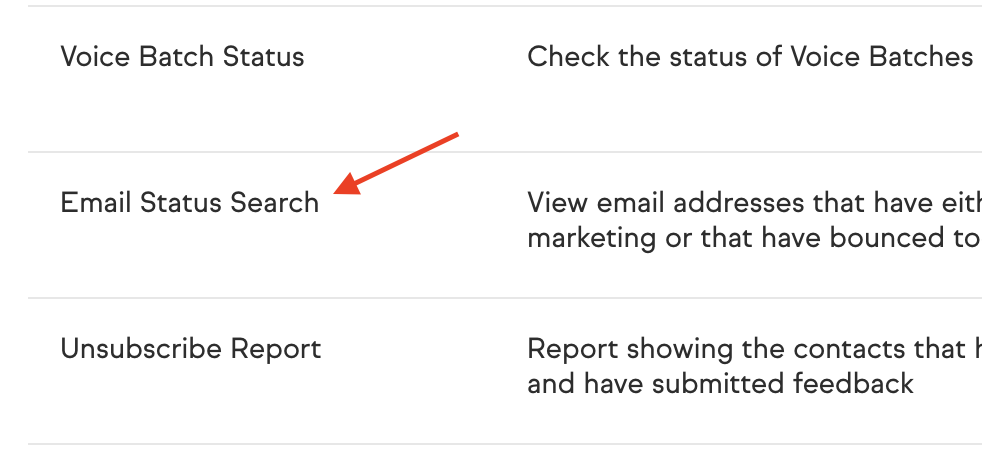
- If your app brings you to a list of search results, click the New Search button.
- In the Email Status drop-down, select the first four options.
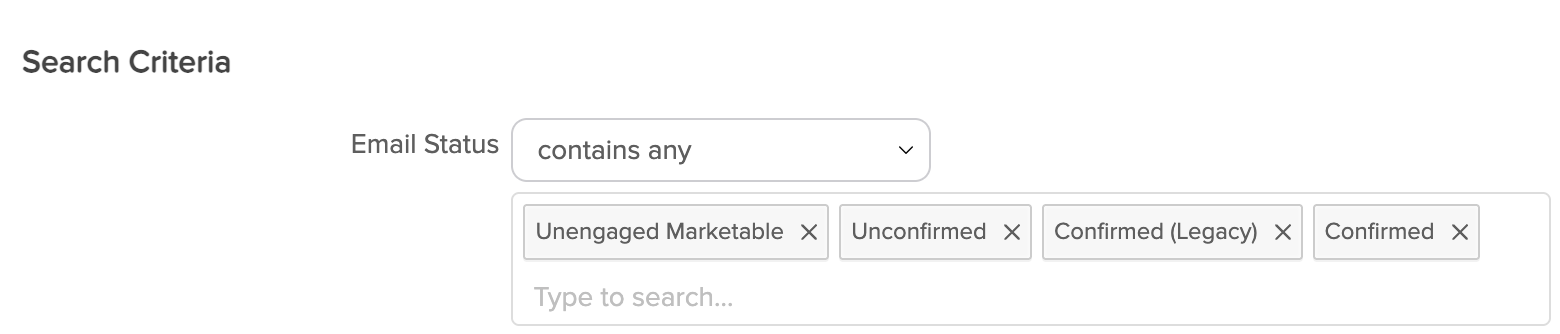
- In the Last Engagement Date drop-down, select More than 30 days.
- Set a Last Engagement Interval. Select a date 30 days back from today and for the second date, select today.

Next, we will exclude new leads from our search. Click the Misc Criteria tab.
- In this example, we will use a date range starting with the earliest date of our company going up to 4 months ago, so that any new leads captured within the past 4 months will not be included in our data.
- In the Date Created fields, select today’s date and change the year to 2009.
In the second date window, select a date 4 months in the past from today.

Click Search at the bottom of the page to view the results.
Next, create and apply a tag to these contacts so that we can include them in a re-engagement campaign later. Click the Select All checkbox at the top of the results.
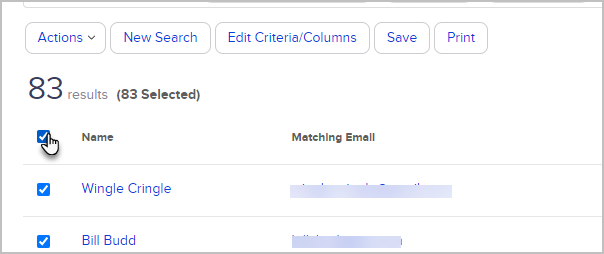
Click the Actions drop-down and select Apply/Remove Tag.

Make sure that you select the radio button next to Apply and select a tag or click Create a new Tag.
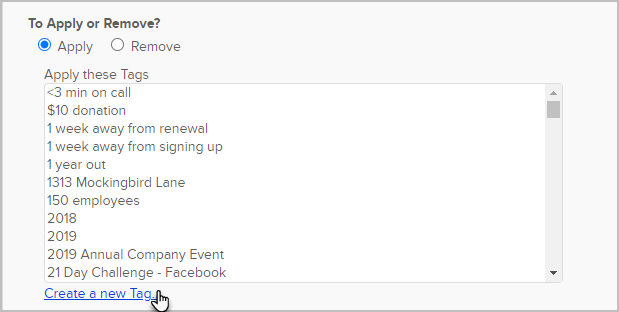
To create a new tag, enter a Tag Name and click Create this Tag.
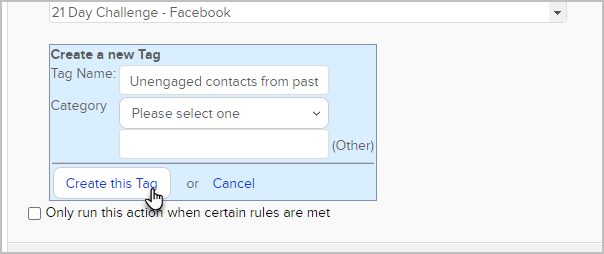
Click Save.
Click Process Action.
The article Send re-engagement emails to unengaged contacts is the next step in the re-engagement campaign process.
Looking for extra help?
If you’d like professional guidance with your email practices or recommended tools to improve your email practices and deliverability, check out these trusted partners:
- Email Deliverability specialist training, consulting and software
- List Cleaning
- Form Security