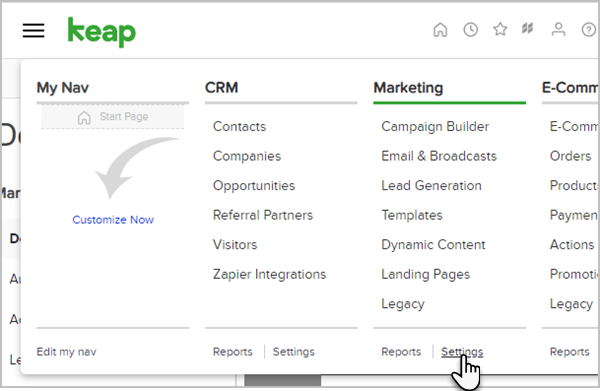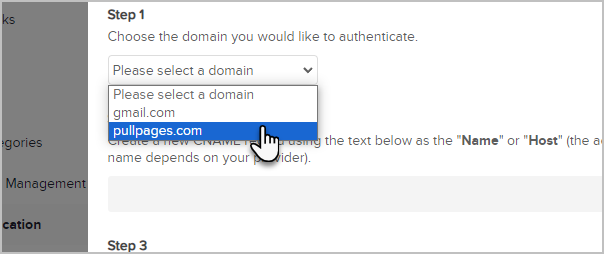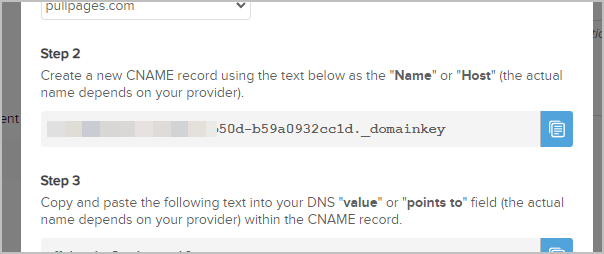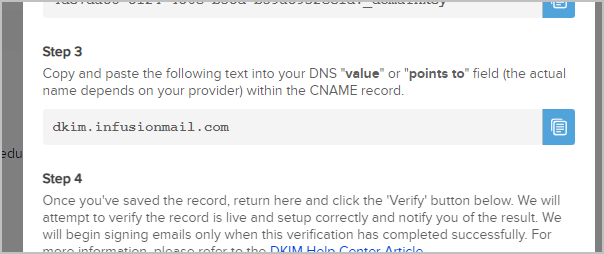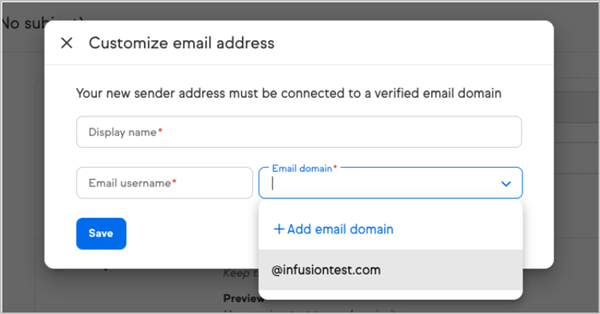After verifying your domain name, you can customize the "from address" of an email to be anything@yourdomain.com.
- In the main nav menu, click Settings under the Marketing section
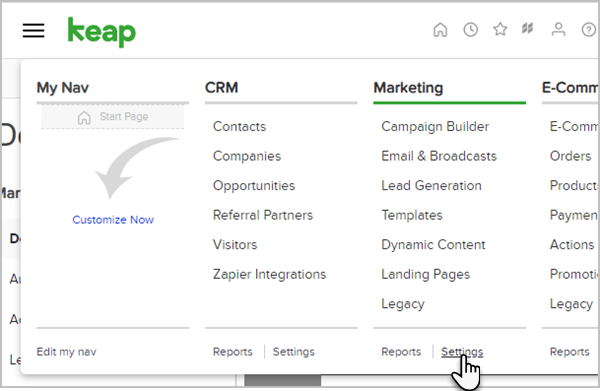
- Select Email authentication

- Click Add a domain

- Choose the domain you would like to verify and enter the details.
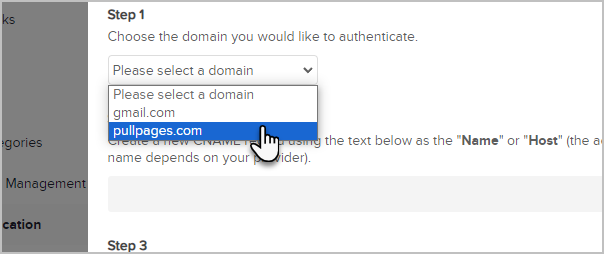
- Create a new CNAME record on your host using the text below as the "Name" or "Host" (the actual name depends on your provider).
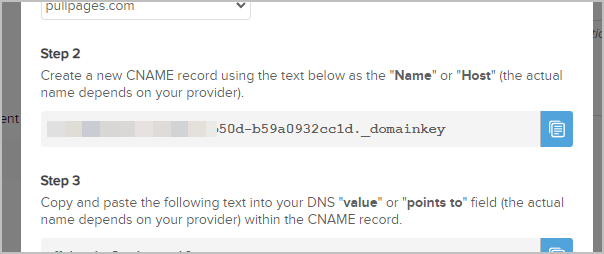
- Copy and paste the following text into your DNS "value" or "points to" field (the actual name depends on your provider) within the CNAME record.
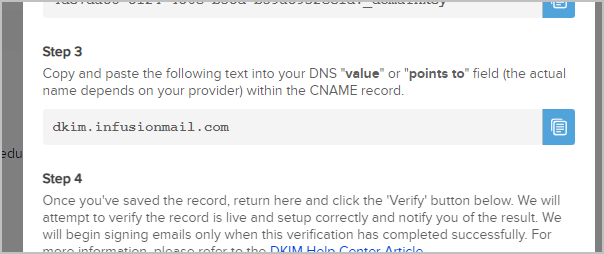
- Once you've saved the record, return to this popup modal and click the Verify button.

- Once your domain has been verified, you can choose Customize email address when setting up a broadcast or a campaign email.

- Select your domain from the list of verified domains and fill out Display name and Email username
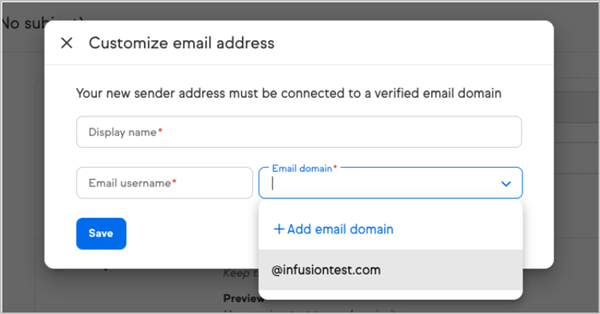
- Click Save
- Hit Save in the Sender step