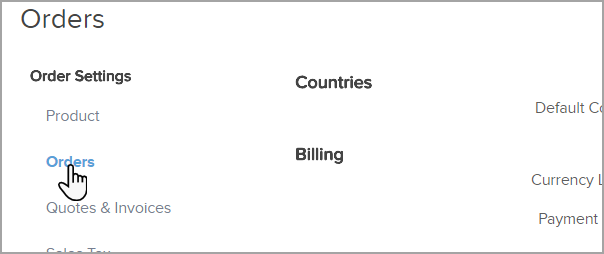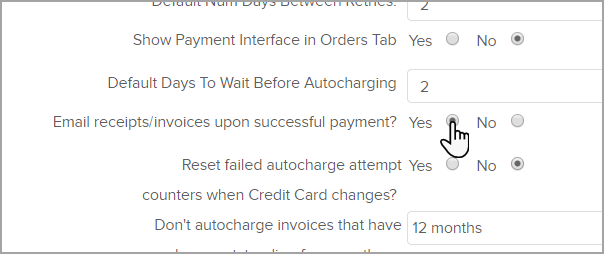Order Invoices serve two purposes in Max Classic: they are used to request payment for unpaid orders and are sent as a receipt for paid orders. There are two options for invoices and receipts: Enable Payment Collection Invoice & Receipt is the most modern and easy to use invoice & receipt system. Legacy invoice & receipt can be used for specific situations as described below.
Note that when you choose Enable Payments Invoice & Receipt, you can no longer use legacy custom invoices!
| Enable Payment Collection Invoice & Receipt | Legacy Invoice & Receipt |
| Can pay online | Cannot pay online |
| No Customization | Can Customize Template (drag and drop & Custom coding) |
| View an example and set it up | View an example and set it up |
Order Invoices are emailed when:
- The "Email the invoice to the customer upon successful payment" is checked at the bottom of a Order Record.

- The "Email receipts/invoices upon successful payment?" through E-Commerce > Settings > Orders is checked.
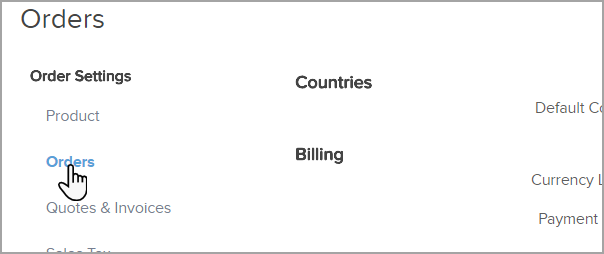

- You can also manually send an invoice when a customer requests it or if you are not automatically sending invoices upon successful payments.

Order Receipts are emailed automatically when:
Order Receipts are sent only when a purchase is made through a Shopping Cart or Order Form. Also, manual payments made through an Invoice are considered an Order Form and will trigger the receipt. Click HERE to find out more about receipts sent when Payments by invoice is enabled.
- The Receipts is checked through E-Commerce > E-Commerce Setup > Payment Options > Receipts.



- The "Email receipts/invoices upon successful payment?" through E-Commerce > Settings > Orders is checked.
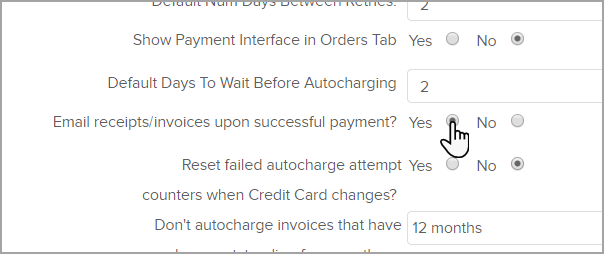
Invoice ID Numbers
Max Classic ID numbers almost always skip numbers, sometimes even and sometimes odd. This is because Max Classic uses a standard practice of storing your information on multiple databases to avoid data loss. There is a brief delay between the creation of the item in both databases, so to ensure no data is overwritten, Max Classic will skip the next number in the series.
Auto-Batching Invoices
When two invoices are processed on the same day for the same contact with the same card, through the same merchant account, they will be bundled together. Keap does this to help lower the number of calls being sent to your payment processor, and your customer bank. This can help lower your cost of processing as well as lower the chances of unintentional declines caused by your customers' bank thinking there was an error in the transactions due to the short time span between them for the same seller.
One thing that can happen is if you choose to void one of these invoices it will also void the other invoice that was batched with it. Processing the void in the application will be the initial price on one invoice. But when the void is finalized the price will have the second invoices added. We do not currently have a way to turn this feature off