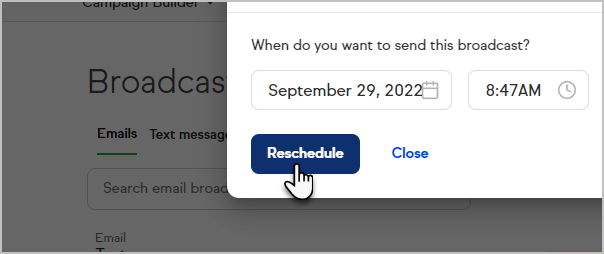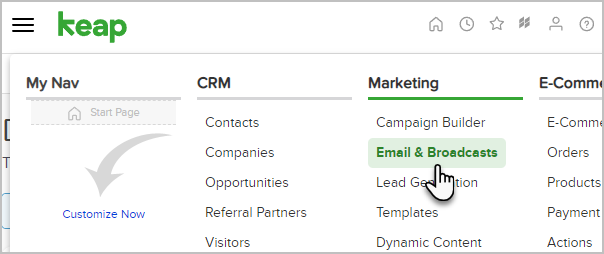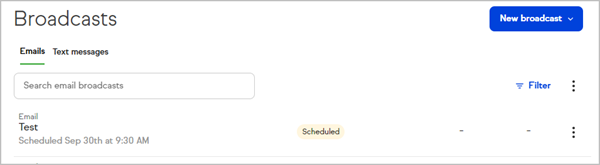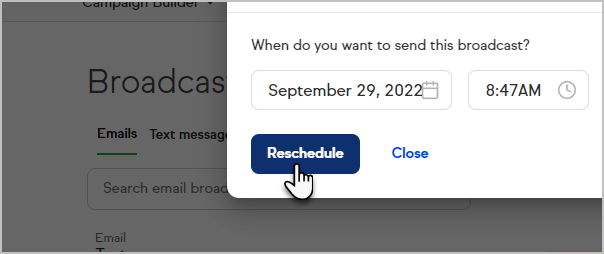If you have scheduled an email broadcast to go out at a future time, you have the option of rescheduling the broadcast to a different time.
Pro-Tips!
If you have just recently scheduled the broadcast, you may need to wait a few minutes in order to see the Reschedule option in the More options drop-down.
You cannot reschedule a broadcast if it is within 30 minutes or less of the scheduled date and time.
- Go to Marketing > Email & Broadcasts
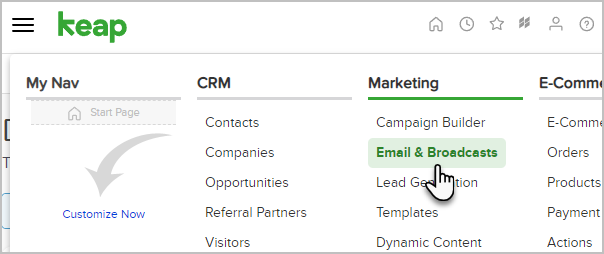
- Find the broadcast you would like to reschedule. Note that it must have a "Scheduled" tag applied to the broadcast
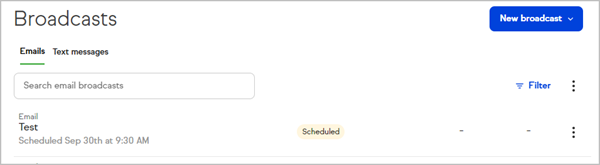
- Click the More options button and choose Reschedule

- From here you can change the date, time and time zone of the broadcast

- Click Reschedule