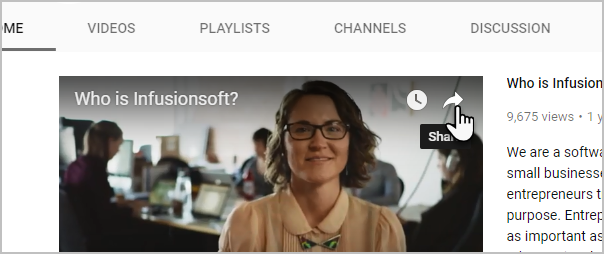You can integrate video with your Max Classic email and landing page marketing efforts through the YouTube Snippet. This snippet can be added to Drag & Drop Emails or Web Forms to increase open rates and encourage social sharing. The email YouTube Snippet is an automation link and campaign goal method . When you use the YouTube Snippet on a landing page or web form, the video will play right in the hosted web form page. Use the YouTube Snippet in conjunction with the Social Snippet and Max Classic's social publishing options expand the reach of your video content.
Drag the YouTube snippet into position in a drag & drop email template, web form, or landing page.
Go to YouTube to view the video you want to embed.
Go to the bottom of the video and click on Share to view the URL for the video.
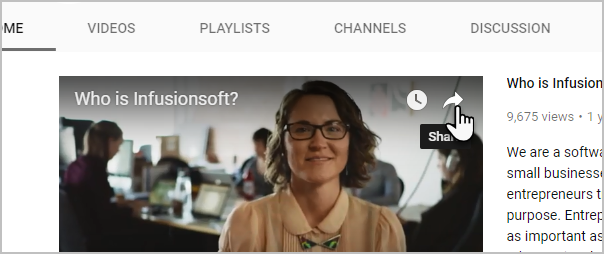
Copy the URL and paste it into the video ID field in the YouTube snippet in Max Classic, then delete the first part of it (http://youtu.be/), leaving only the ID. The ID is the highlighted portion in this example: http://youtu.be/VbHfebDNC1U
Click Save to add the snippet. You will see a thumbnail image of the video. Email recipients will click on the video image to go to YouTube to watch the video, but visitors to your hosted web forms and landing pages will be able to play the video right away.