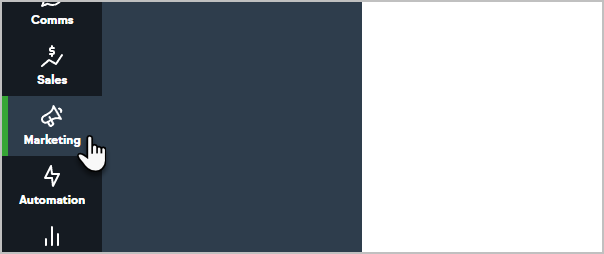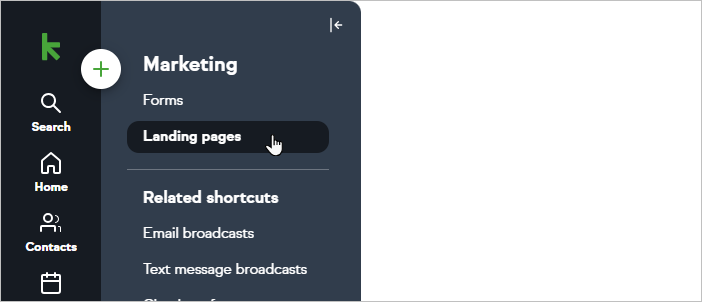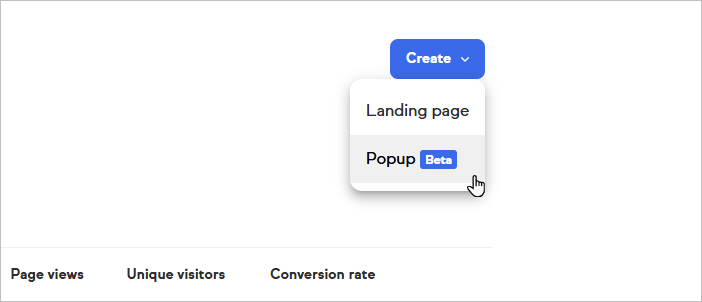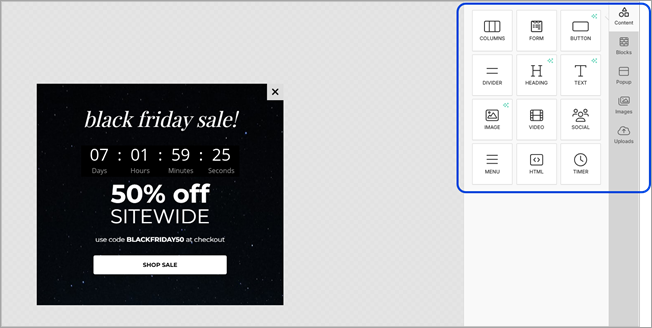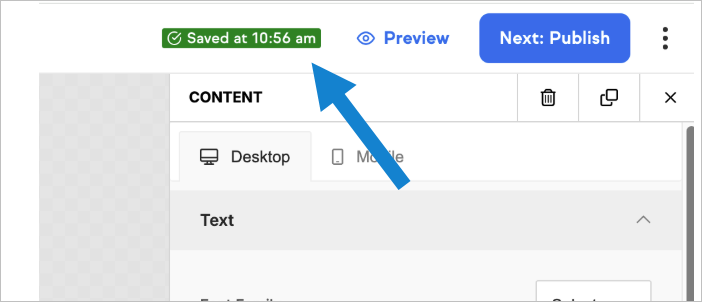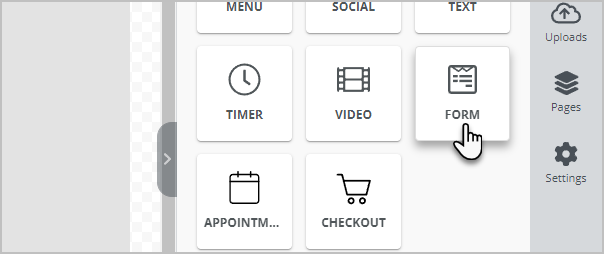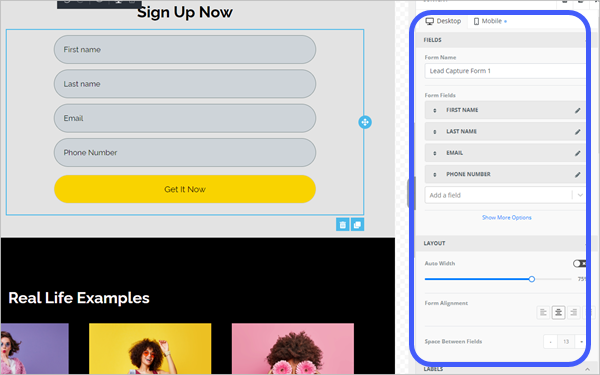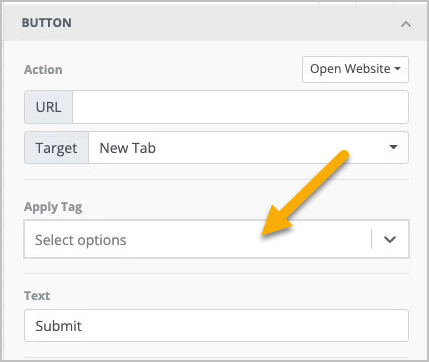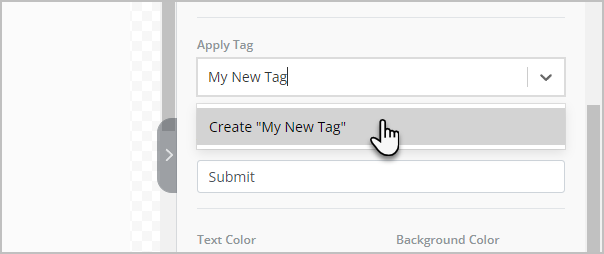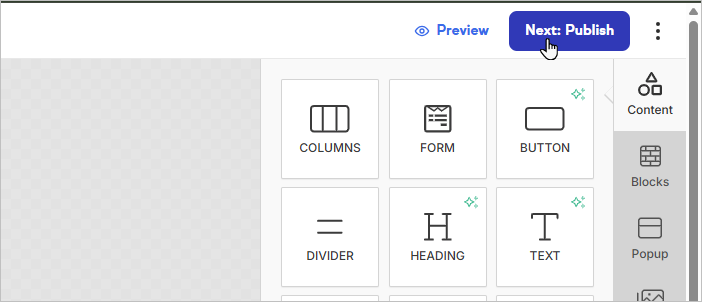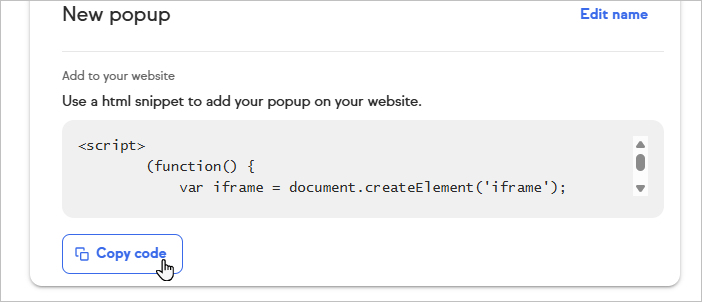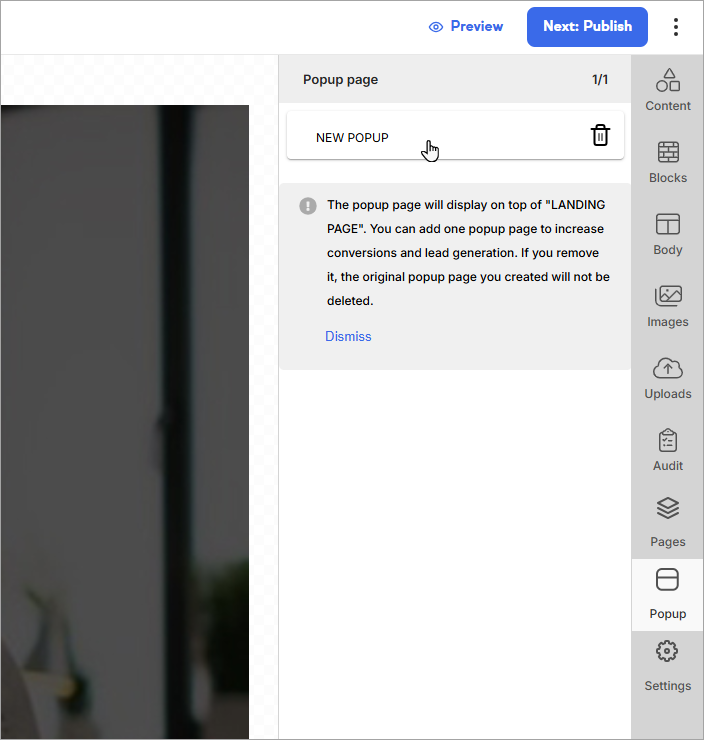A Popup on a landing page can help capture visitors attention to help you generate leads, boost conversion rates, promote offers, and drive specific actions like email sign-ups or downloads.
- Go to Marketing
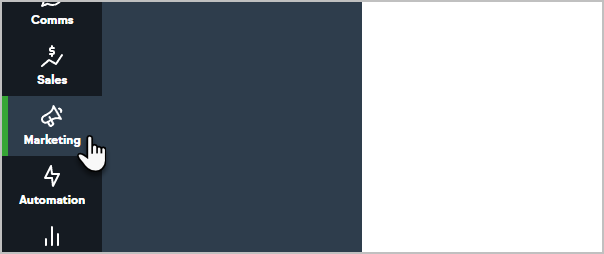
- Then Landing Pages
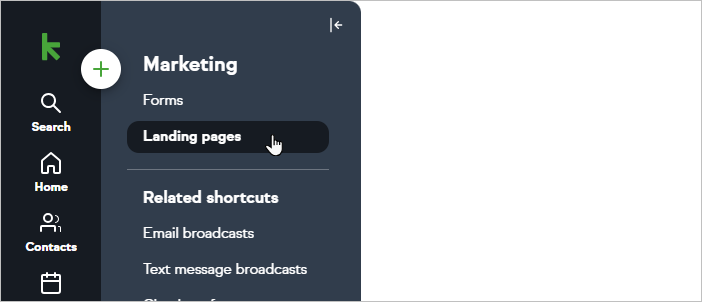
- Click Create > Popup at the top right of the page to create a new one.
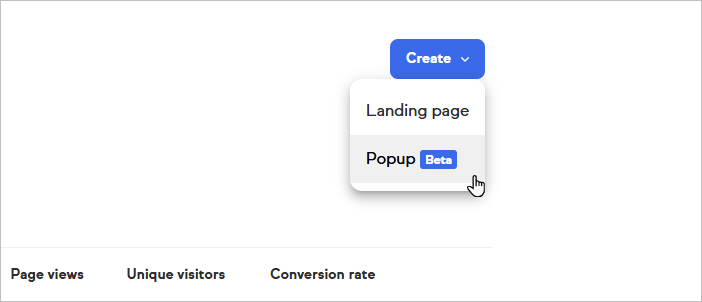
- Name your popup and click Continue

- Start customizing your Popup using blocks (images, buttons, text, etc)
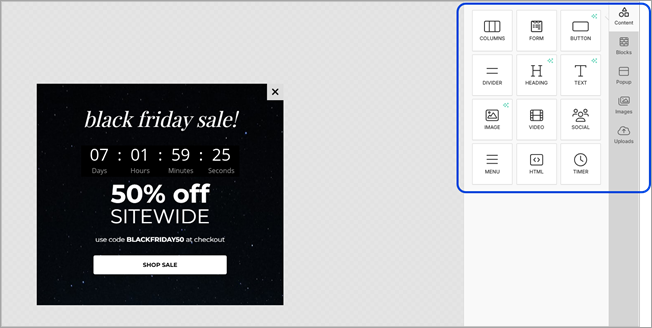
Notice the autosave feature in the top right corner. It saves automatically every 15 seconds and provides a timestamp and status.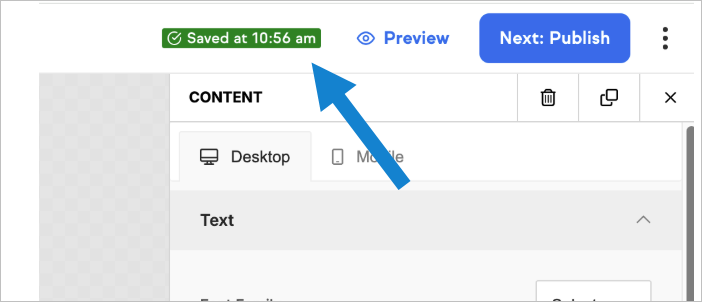
You can also add a form to a popup to collect leads. - Drag the form widget onto the template
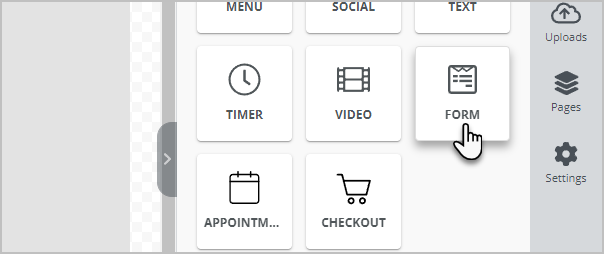
In the panel on the right-side of the page, you can configure the fields and the look and feel of the form.
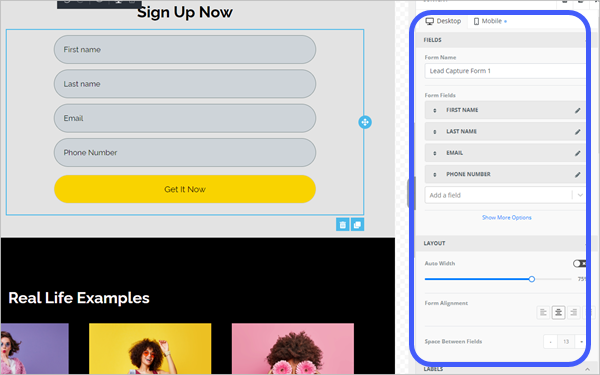
- You can apply a tag when someone fills out a specific form by using the Apply Tag option. This comes in handy when you use multiple forms and want to segment them based on which form or forms they filled out. You can also create a tag on-the-fly. And with the power of automation, you can also create an Easy or Advanced automation based on a tag applied to their contact record!
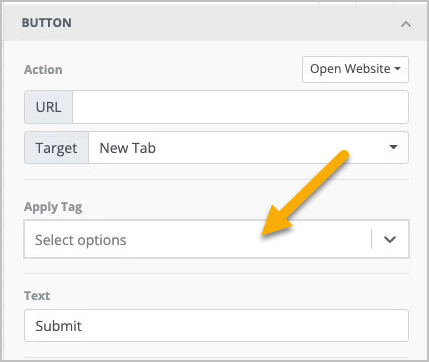
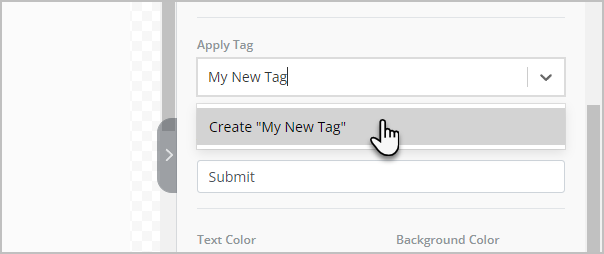
Pro Tip: Popup not submitting? When using the State field you will need to also include the Country field in your form in order for it to submit.
When using forms on popups, you will trigger automation via tags. Please verify you have a corresponding tag set as a 'When' in your Advanced or Easy Automations to ensure the popup form submission triggers the desired action. - Format your Popup in the Popup tab, like the background, font, colors, position on the page, etc.

- When you are done customizing your Popup, you can publish it.
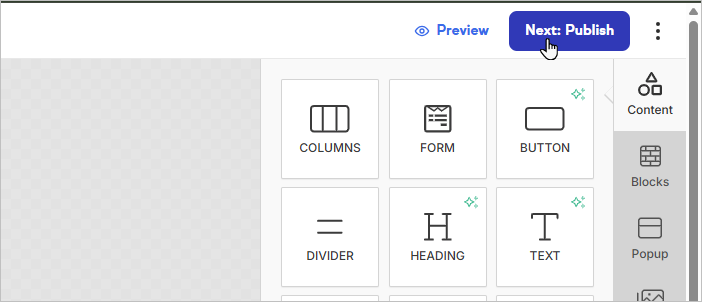
- You can add your popup to a Keap landing pages or paste the code into your own landing pages
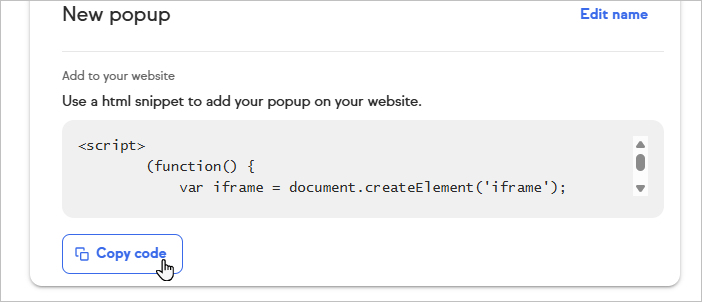
- In your Keap landing pages, you can select the page you want to add the Popup, and all your Popups will be available in the dropdown.
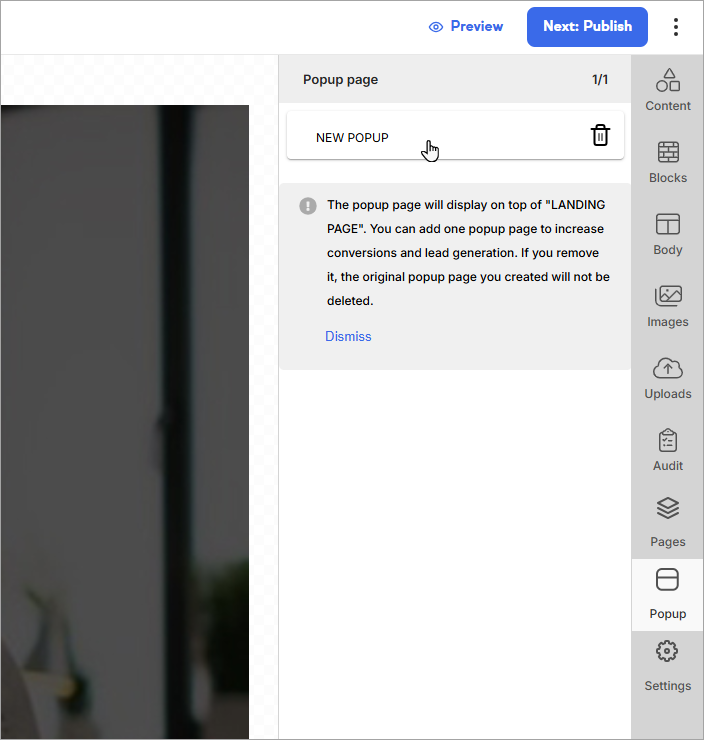
can see the page it will display on listed in the text example above in step 12. If you rename the page from LANDING PAGE to another name, it will reflect that page name in the text example to make sure you know where the popup will show.
FAQ
Can I add multiple Popups to my Keap landing pages?
No, you can only add one Popup per landing page. This includes sub-pages.
Can I define a delay timer for my popup to be displayed in the landing page?
No, all popups will be displayed after 5 seconds.
I don't see my popup when I click Preview in my landing page
The Preview inside the landing pages editor is not designed to preview the Popup. You need to publish your landing page first, then click on Preview landing page to preview the popup.
If I add a form in the popup, can I use it as a trigger inside the automation builder?
Yes, popup form submissions can trigger automations via a tag applied 'When' in the Automation Builder. This also applies to Easy Automations. To learn more, see steps 6 - 8 above.