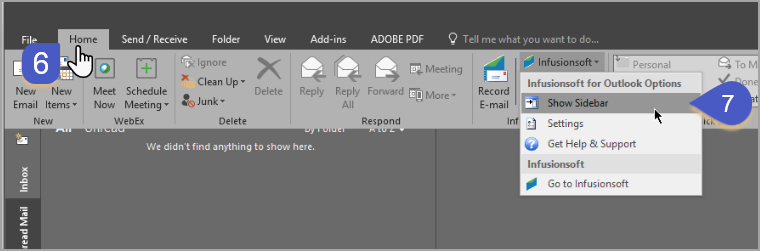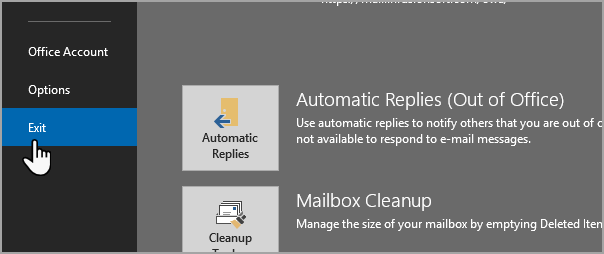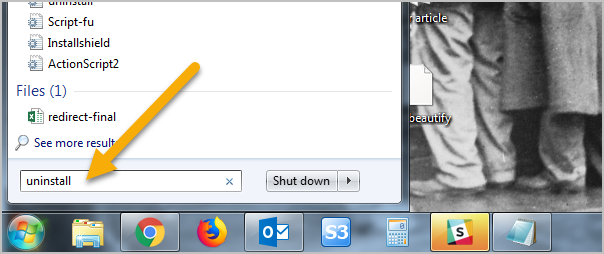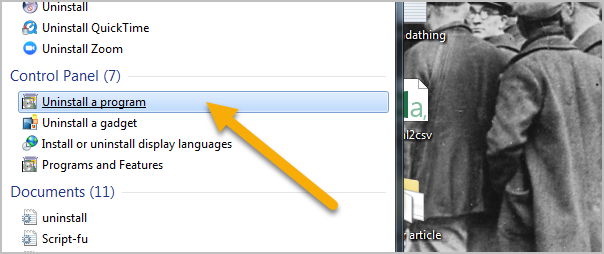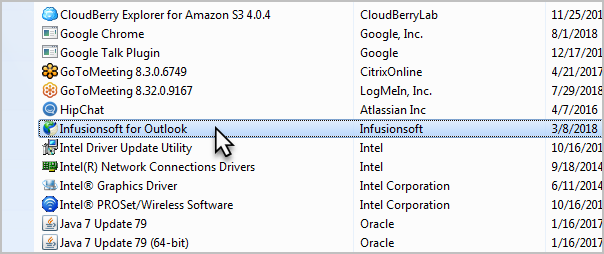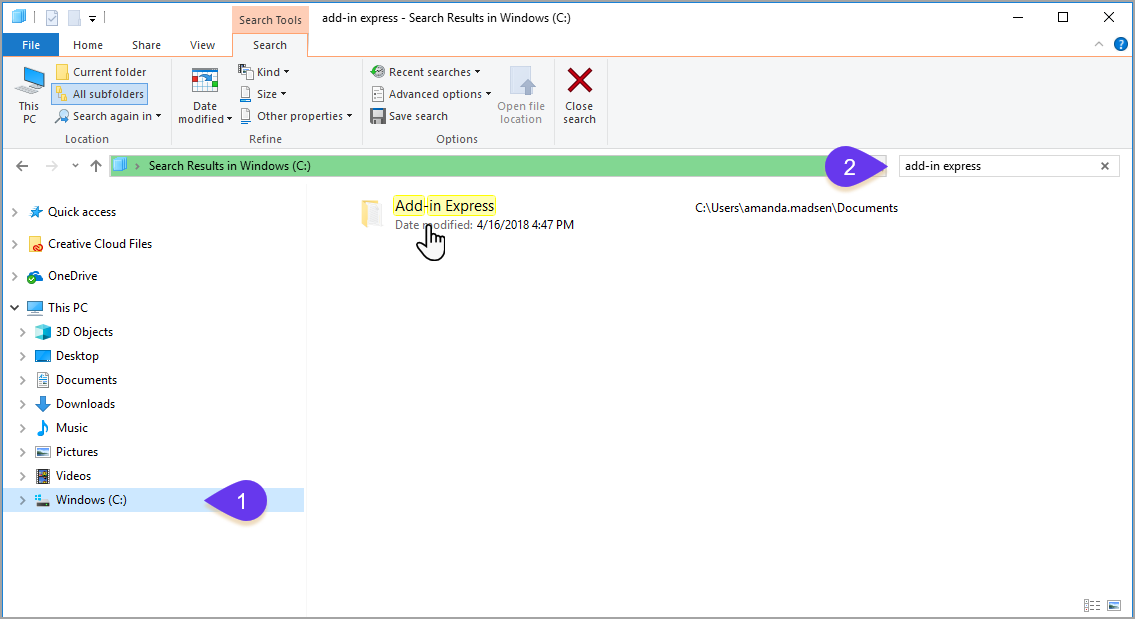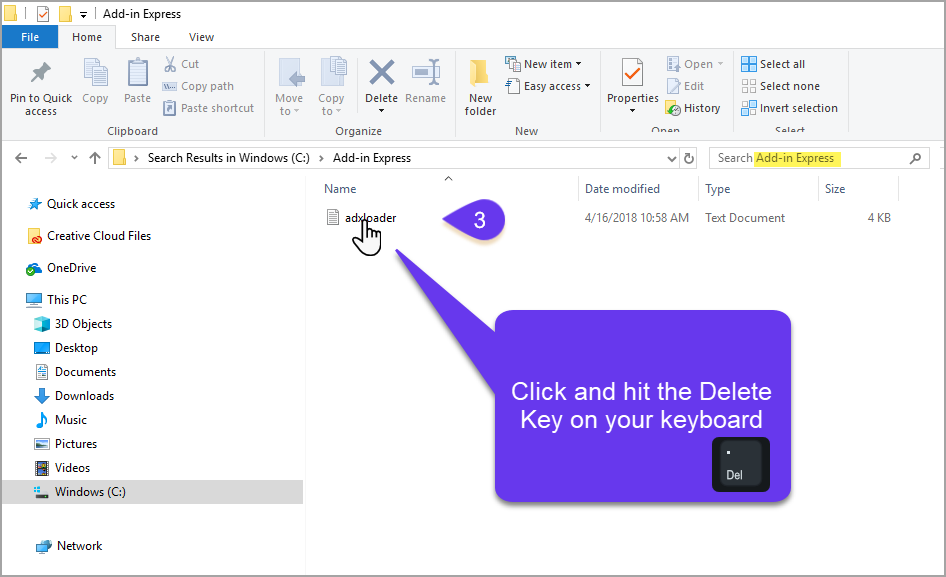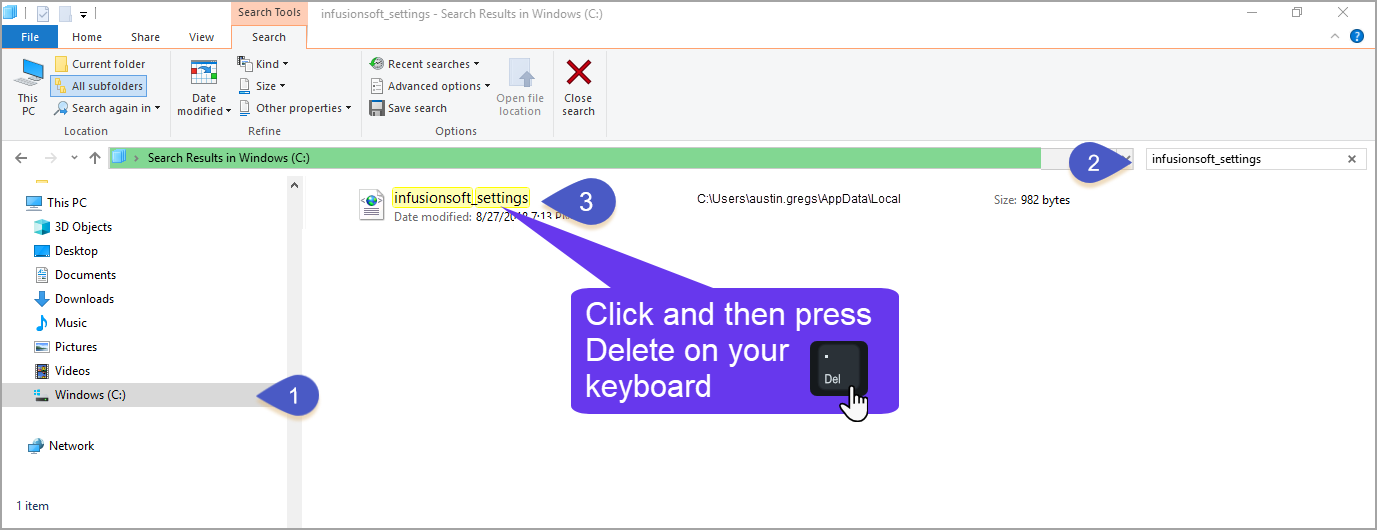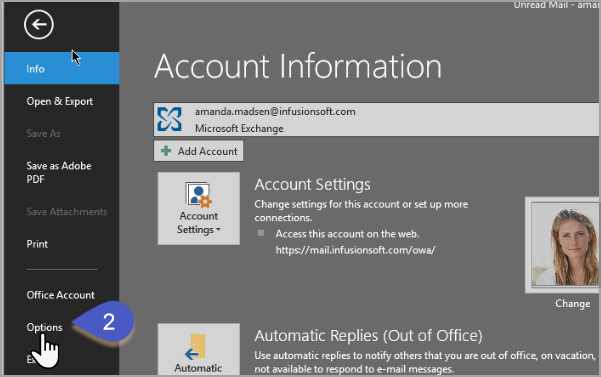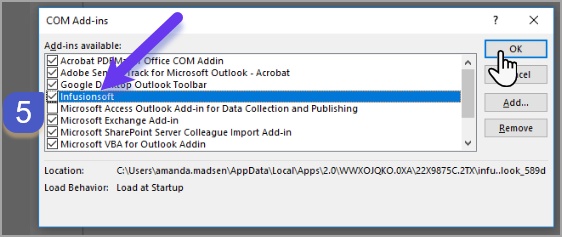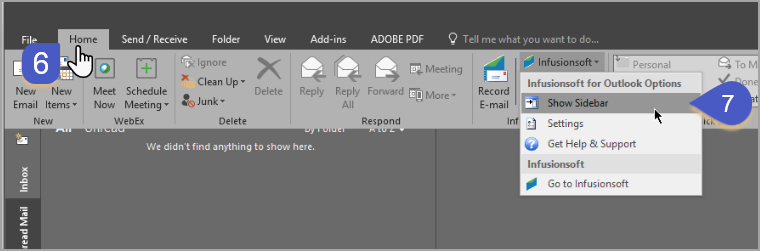Important! The Sync for Outlook plugin has been discontinued, is no longer supported, and is unable to sync data from Max Classic applications as of October 2nd 2021. We recommend using the new Email Sync tool that is built in to Keap and automatically syncs either an Outlook or Gmail account with your Keap application.
Uninstall Steps
Note! Do not open Outlook again until the END of this guide.
- Click on the start menu and type Uninstall
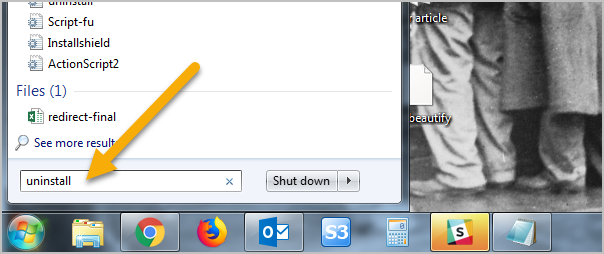
- Find and click on Uninstall a program
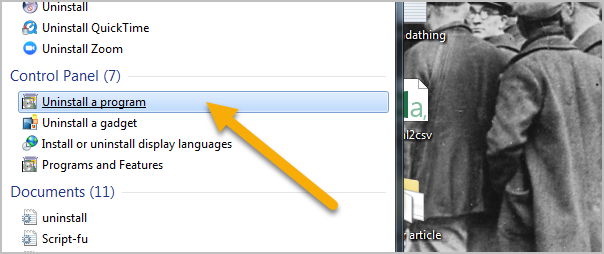
- Double-click on Infusionsoft for Outlook
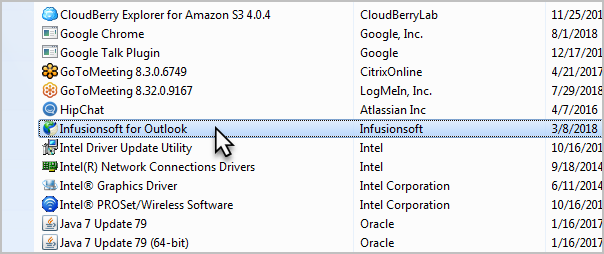
- When the dialog box pops-up, click OK to remove the application from your computer.

Pro Tip! Click images to view larger
- Navigate to Windows (C:) drive and in the top right search type "Add-in Express"
Navigate back to Windows (C:) drive and in the top right search type "infusionsoft_settings"
Missing Sidebar
- Click File > Options

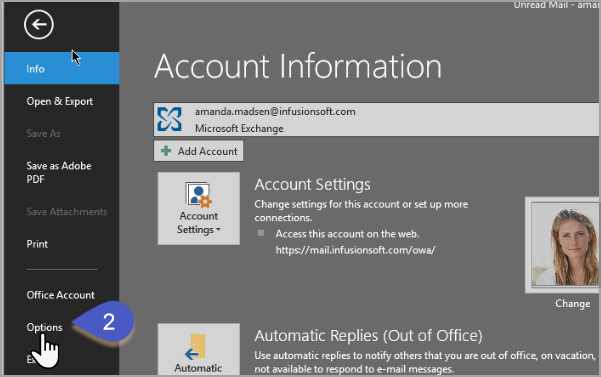
- Click Add-ins > Go

- Check the box next to Infusionsoft and click OK
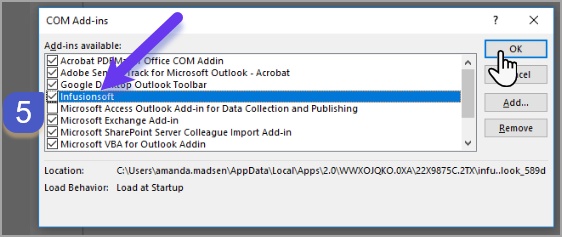
- Go to the Home tab and from the Infusionsoft drop down select "Show Sidebar"