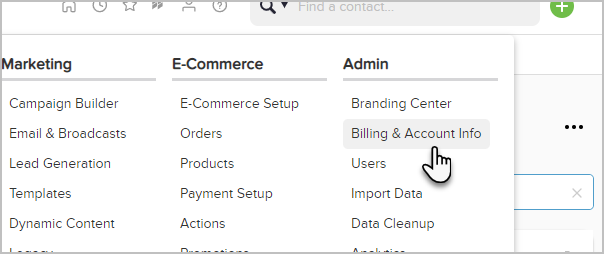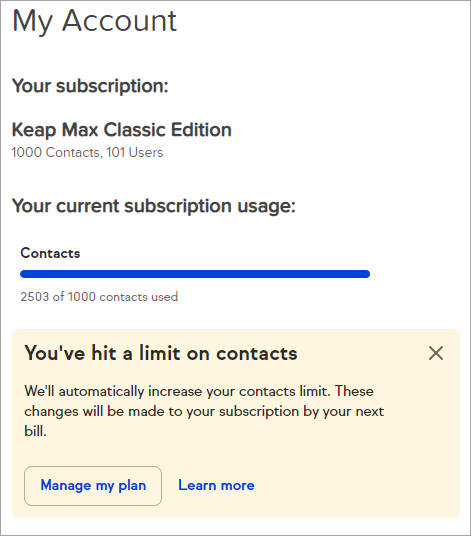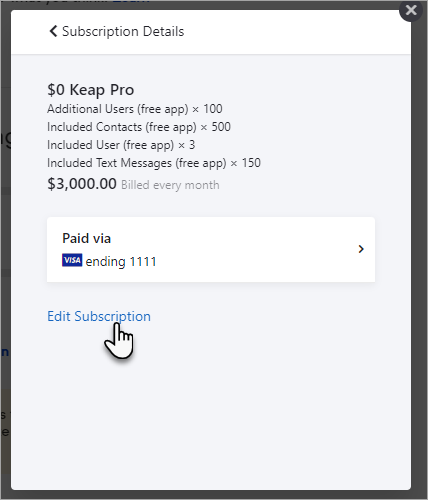As your business grows and your total contact count increases, you may find that you need to increase your contact limit or delete contacts in order to stay under your current threshold. Keap will inform you when you are getting close to your contact threshold (within 5 contacts when adding them manually, or within 5% when importing or viewing your My Account page.) Your other option would be to ignore the message and allow your contact limit threshold to upgrade automatically on your next billing cycle. Note that you will not be charged immediately if you go over your contact limit. Keap will wait until your next billing date to increase your subscription's additional contacts and begin billing you for the increase.
Edit your subscription
- To mange your contact limit, choose Billing & Account Info under the Admin section of the main menu
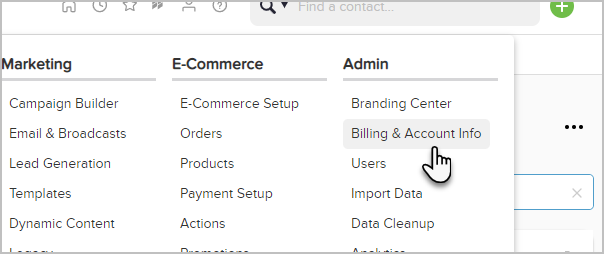
- Now, click on Manage my plan to change your contact limit
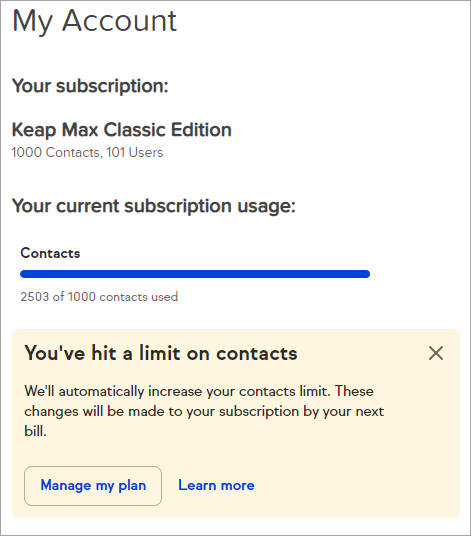
- Then click the Edit subscription link in the pop-up to make changes
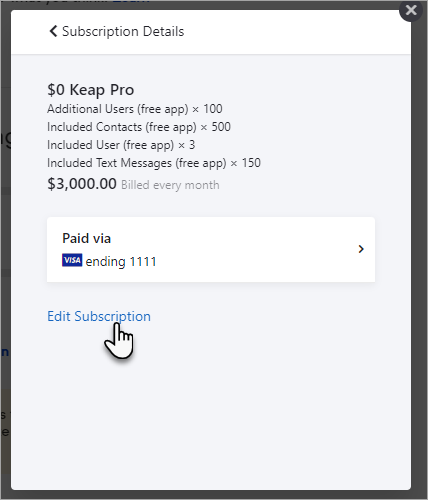
Adding a contact
When adding a new contact in your Max Classic app, Keap will let you know when you are within 5 contacts of your current threshold. Click Manage my plan to make changes to your contact limit.
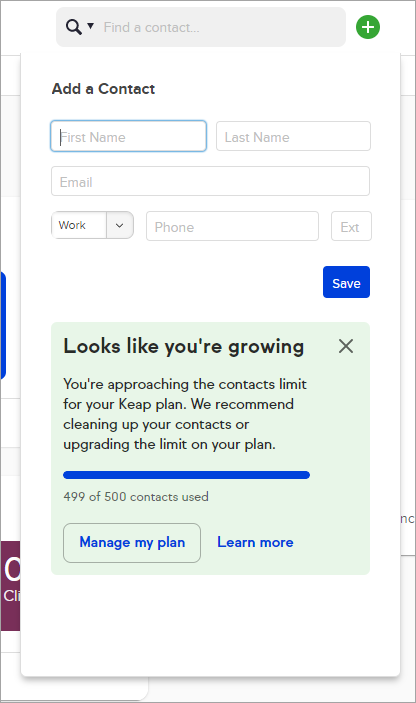
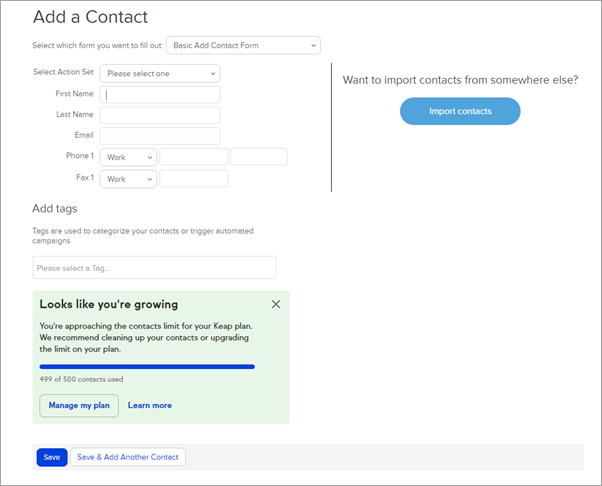
If you are over your contact limit, you will see the message below. Again, click Manage my plan to make any changes to your current contact limit.
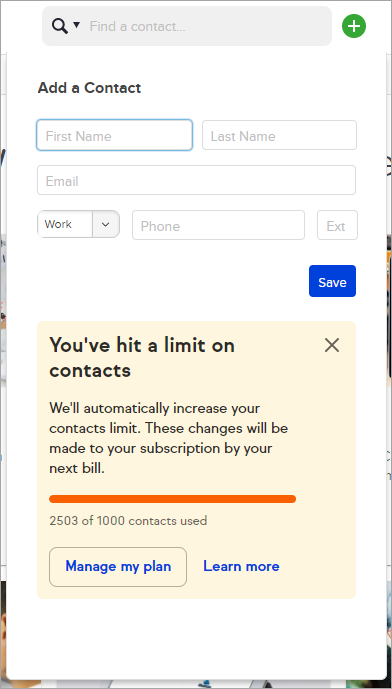
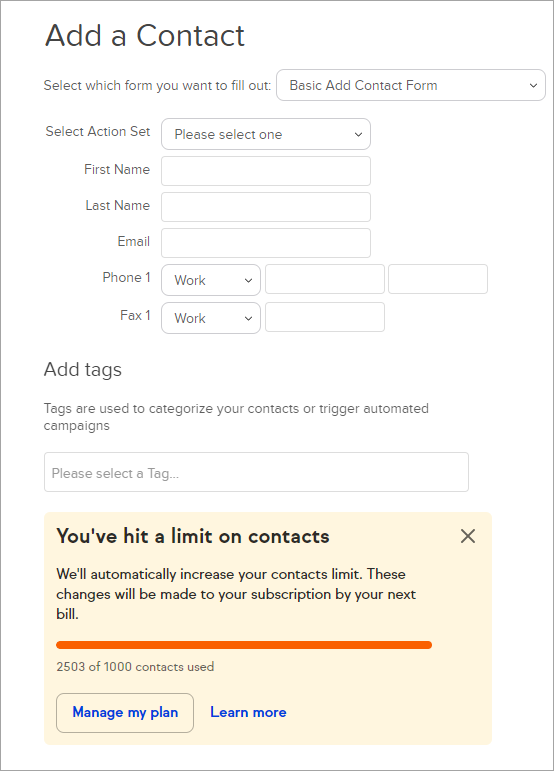
Importing contacts
When importing contacts into your Max Classic app, Keap will let you know when you are within 5% of your total contact usage threshold. Click Manage my plan to make changes to your contact limit.
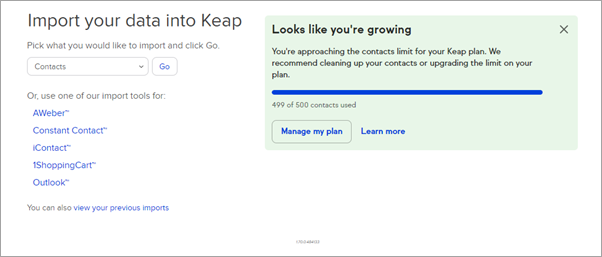
If you are over your contact limit while importing, you will see the message below. Again, click Manage my plan to make any changes to your current contact limit.
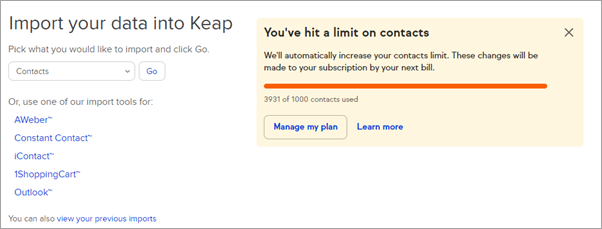
FAQs
Will I be immediately charged for additional contacts when I go over my limit?
No, Keap will wait until your next billing date to increase your subscription's additional contacts and begin billing you for the increase.
Will Keap adjust my subscription to remove additional contact charges if I reduce the number of contacts in my app?
No, Keap will not remove additional contacts from your subscription automatically. You can reduce the amount of additional contacts on your subscription from your My Account page.