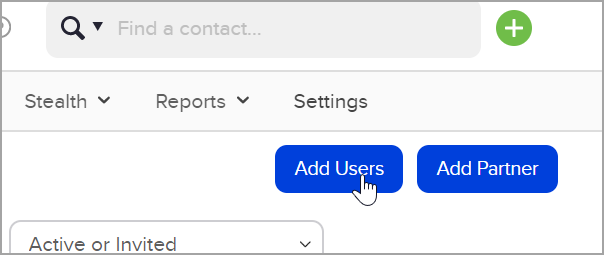You can create user profiles for people who will be working in the app and send them a welcome email to get started.
Navigate from the Keap menu to Admin and click Users.

Click the Add Users button.
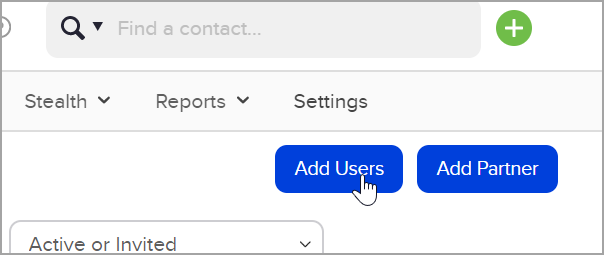
Enter a First Name, Email Address, and click the Send Email Invitation button.

A results page confirms that you added a user.

The new user will receive an email invitation to set up an Keap user account. If your user has not received the email within a few minutes, make sure to check the junk and spam email folders.