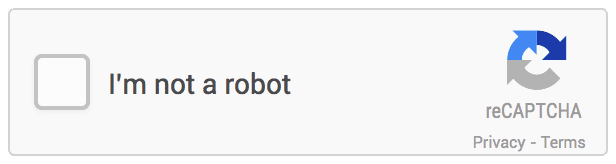All Keap web forms and landing pages use Google's Invisible reCAPTCHA to improve spam bot detection. reCAPTCHA prevents spam emails from entering you system. With a reduction in spam submissions, we can ensure that all applications contain valid contact information, resulting in better email deliverability. Google Invisible reCAPTCHA is built to watch for suspicious behavior on your web form or landing page and only prompts verification when suspicious behavior is detected.
What is reCAPTCHA?
reCAPTCHA is a free service by Google, that protects your website from spam and abuse. reCAPTCHA uses Google Intelligence to keep automated software from engaging in abusive activities on your site. It does this while letting you valid users pass through with ease. To learn more, visit https://www.google.com/recaptcha/intro/invisible.html.
How does reCAPTCHA help me?
reCAPTCHA ensures better email deliverability. When spam email addresses are submitted into your Keap application and Keap emails those addresses, they are identified on email compliance filters that flag email senders (like Keap) as bad senders. Even though the majority of email lists contain legitimate emails, a few spam emails can affect deliverability for all applications. Preventing spam emails from entering the application keeps Keap on the good sender list and gives our users confidence that their emails are being delivered to their subscribers.
Google doesn’t publicize what specifically triggers the reCaptcha, in an effort to make it difficult for bots to work around. However, customers who submit the same form multiple times from the same device will often get the reCaptcha on each submission. This does not mean the contacts of our customer will see the reCaptcha every time. Google has designed the reCaptcha to be very easy on humans.
What does it look like for my customers?
For most cases, visitors to your web forms and landing pages will never see or interact with reCAPTCHA. When suspicious activity is detected, visitors are prompted to check a box (see the image below) to complete a form.