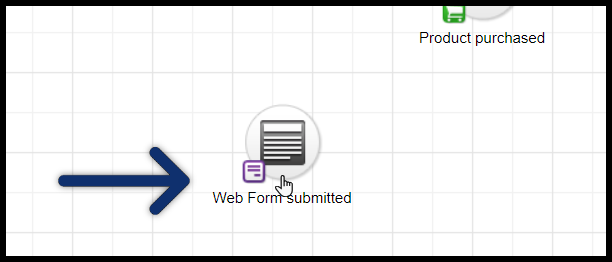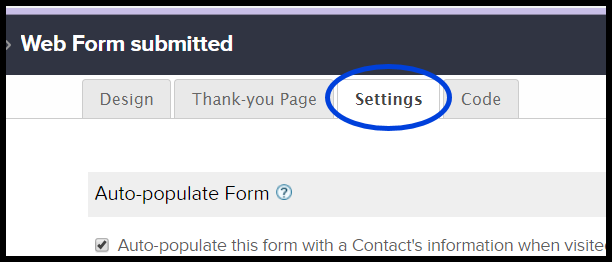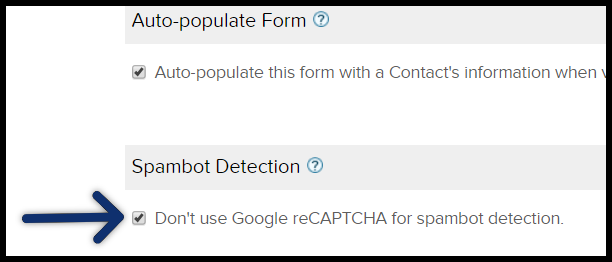First, click here to learn more about Web Form Bot Security
This article will show you how to turn off Bot Detection on your Max Classic web forms.
- Go to the campaign that contains the web form that you want to configure
- Double-click the web form goal
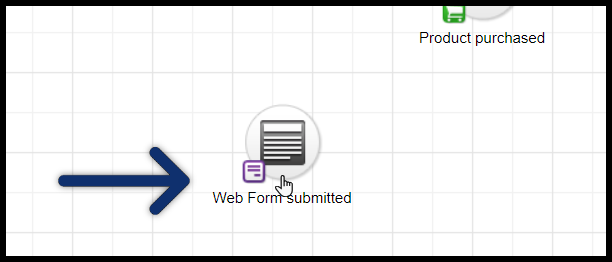
- Click on the Settings tab
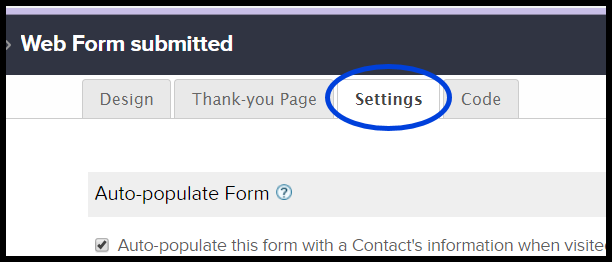
- Check the box, "Don't use Google reCAPTCHA for spambot detection."
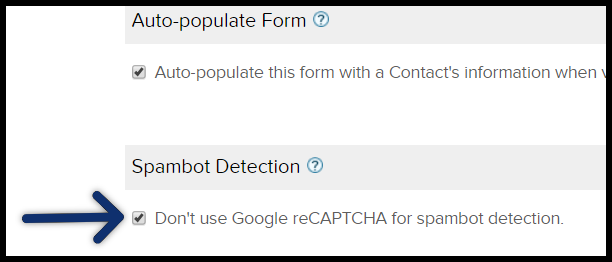
Important note! In the near future this feature will no longer be optional and will be enabled for all Max Classic web forms. For now, the “opt-out” box will allow you to select certain web forms to be exempt from this security enhancement so you have some time to make make any necessary process changes.