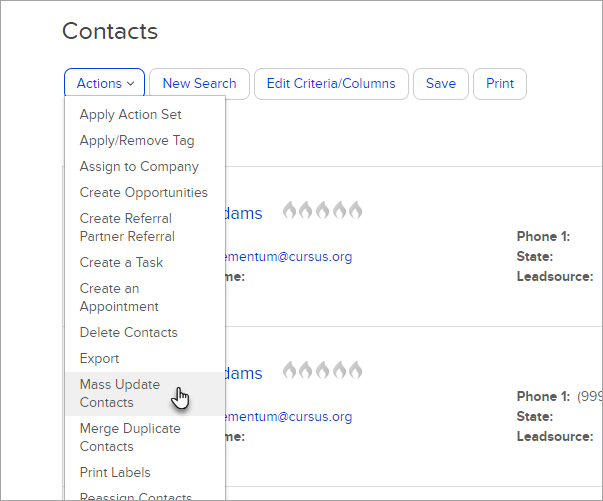- Go to CRM > Contacts and search for the contacts you want to update
- Select the desired contacts to be updated, by selecting all, or individually selecting eligible contacts

- Once you have your list, click on the Actions button and select Mass update Contacts form the drop-down. Note: You will only see this option if your permissions allow
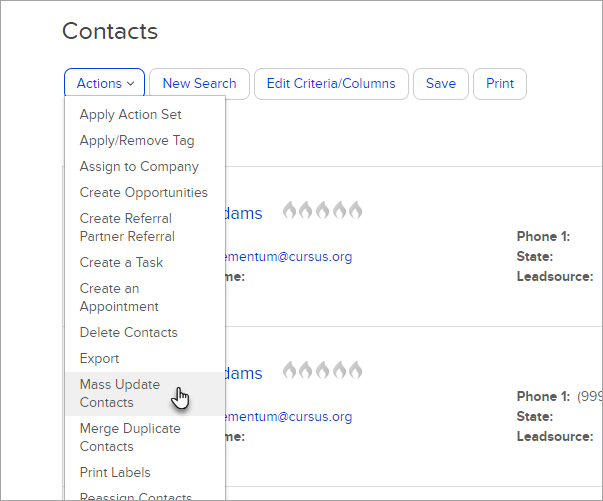
- Mark the checkbox next to the field(s) you want to update and enter the updated information into the Value box.

- Click on the Process Action button to complete the update.

Pro Tip! This same process can be used to update opportunities (CRM > Opportunities) or Referral Partners (CRM > Referral Partners)