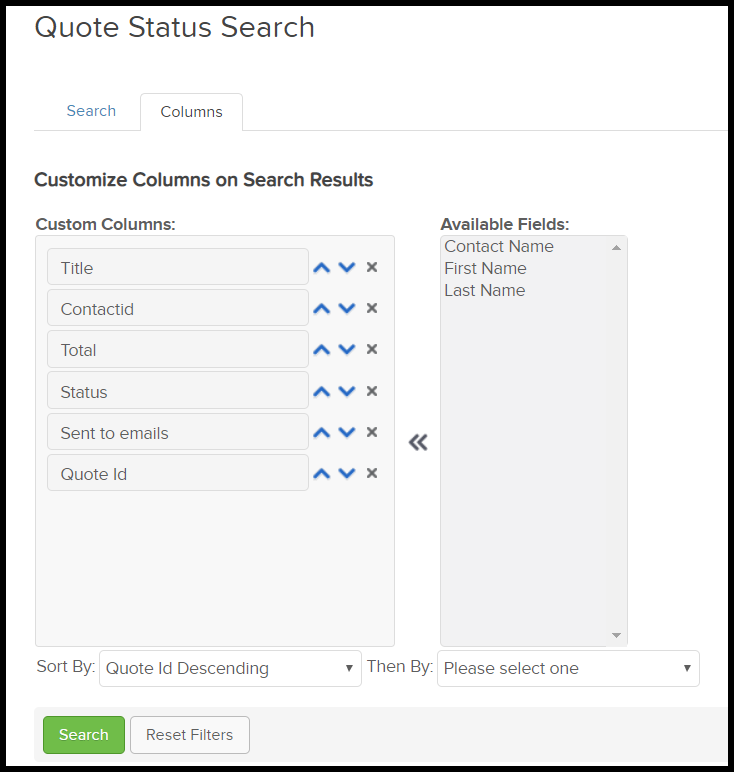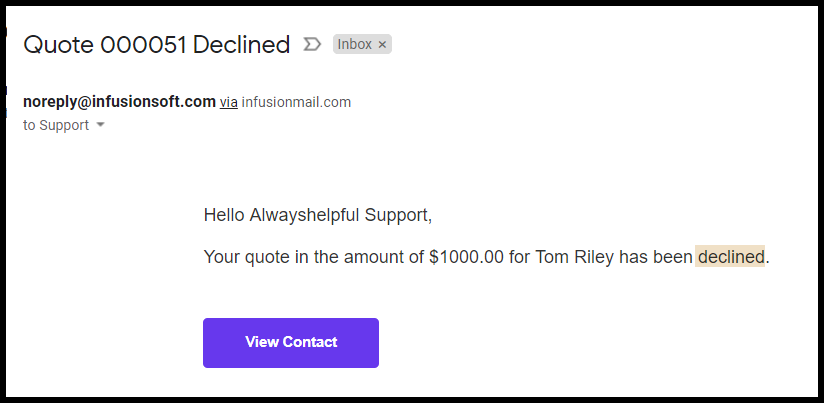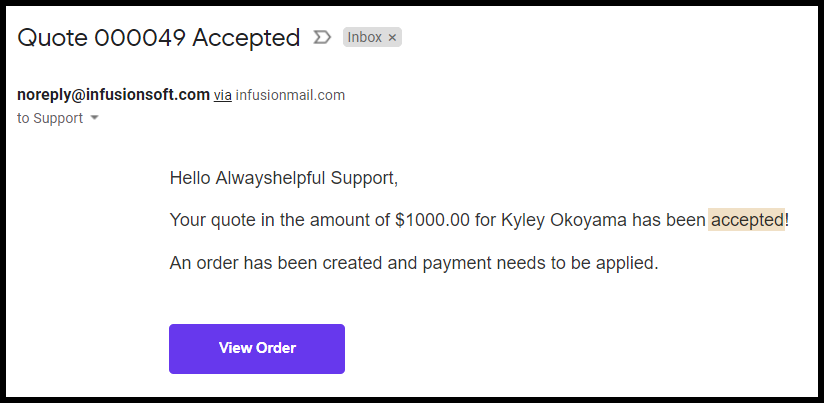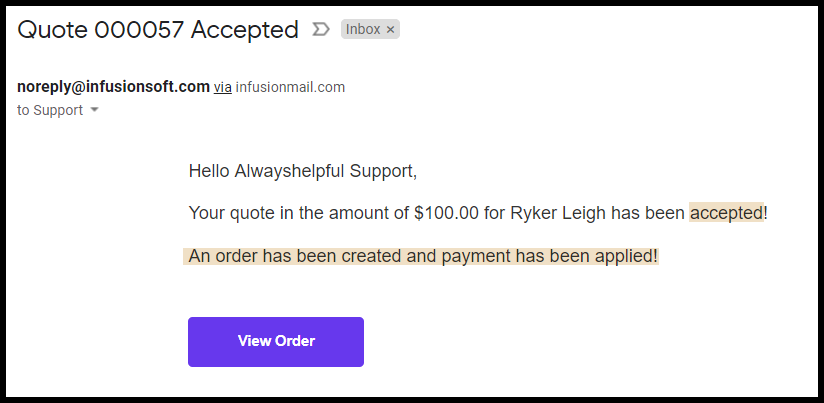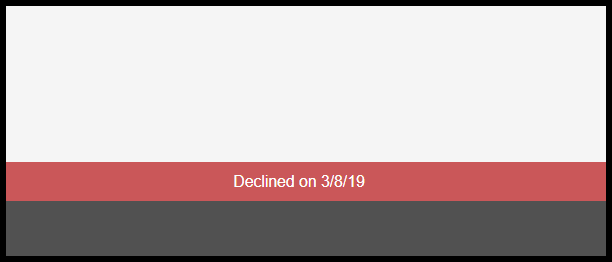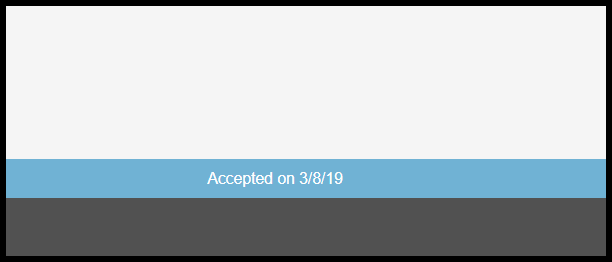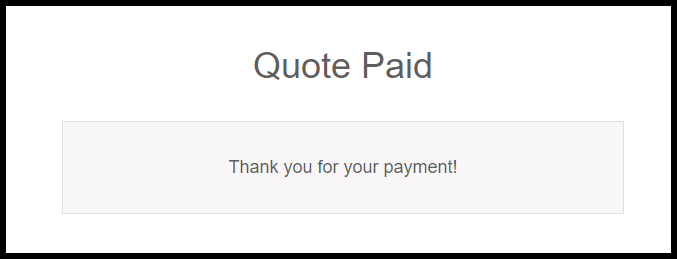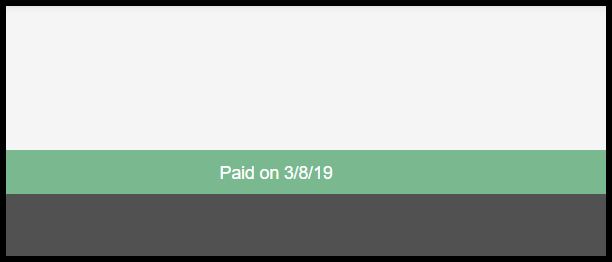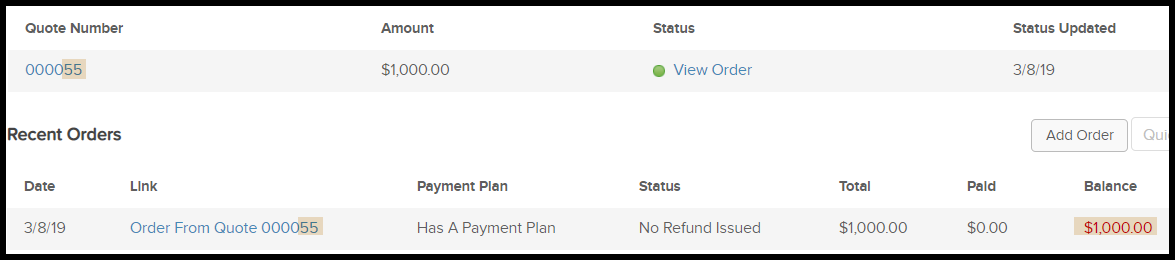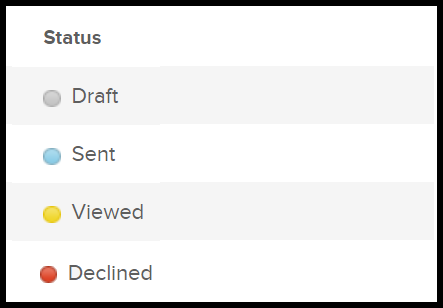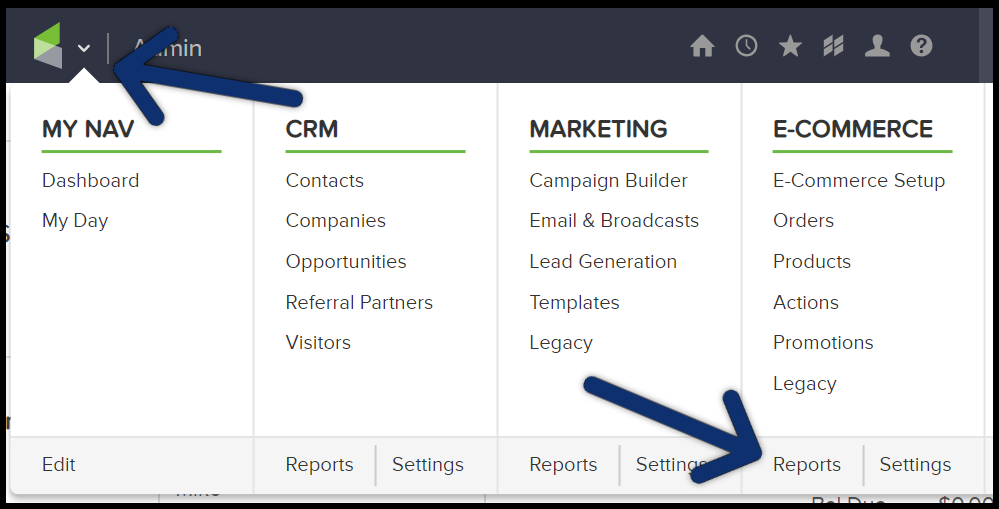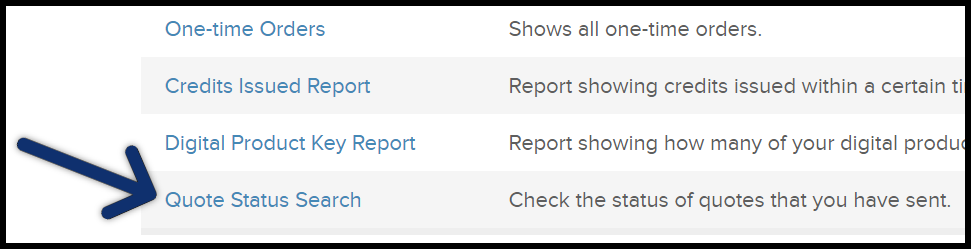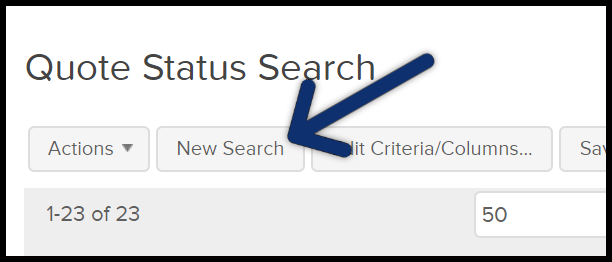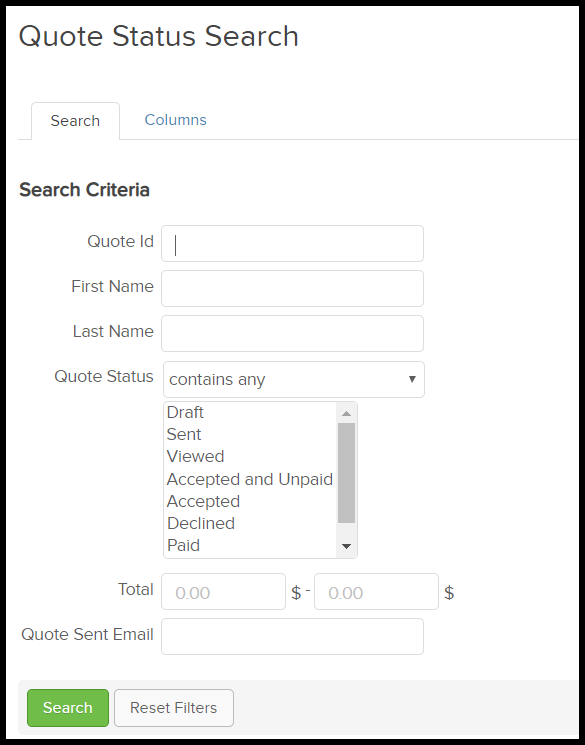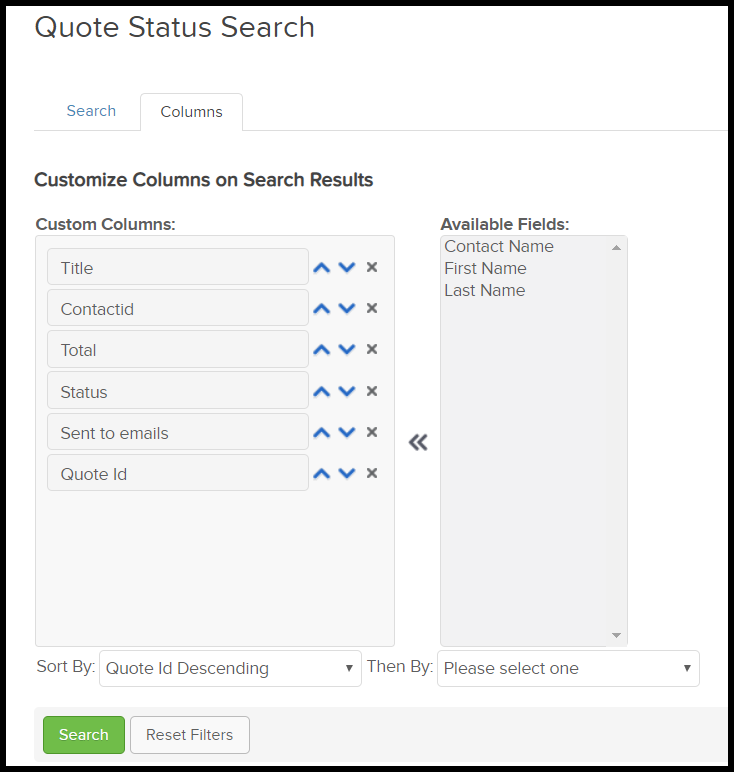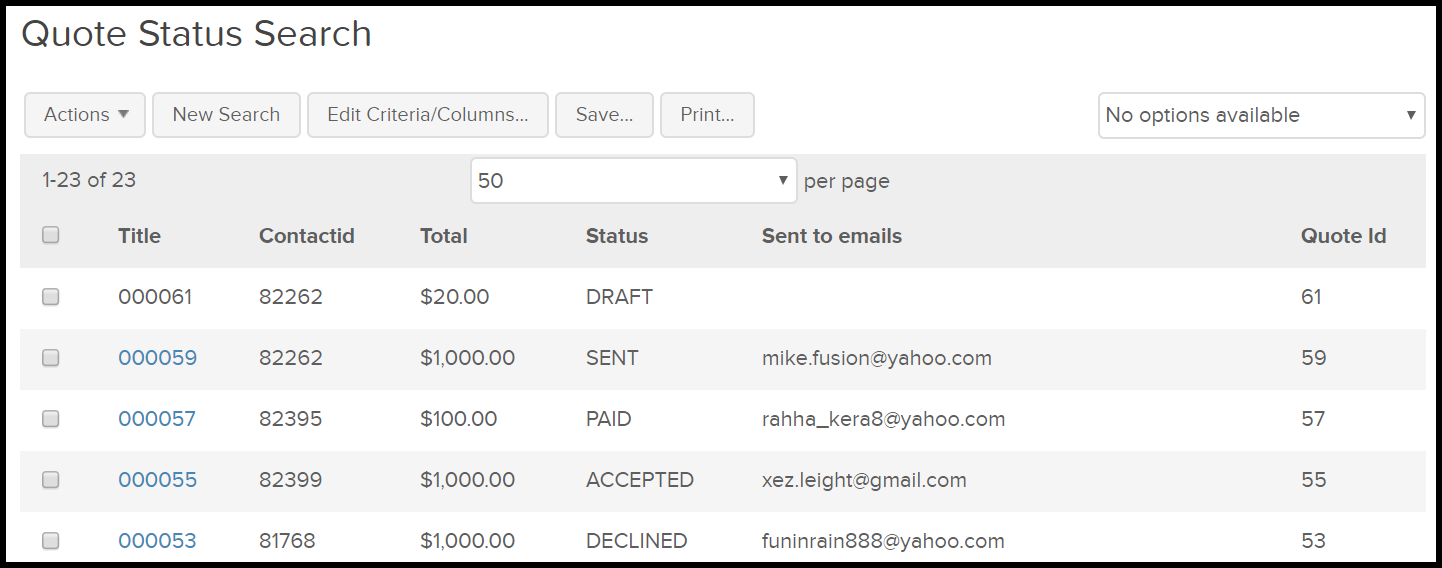Notification Emails
A notification email is sent to the contacts owner when a quote is:
Declined
Accepted
or Paid
Quote statuses
If your customer declines the quote, their page is refreshed, the word “Declined” with the current date
If your customer accepted the quote, they will see the word “Accepted” with the current date
If your customer pays immediately, the page is refreshed, and they will see "Quote Paid - Thank you for your payment"
If your customer views the quote email again, and action has already been taken, then the bottom will display the status type and date of the action i.e. accepted, declined, and paid
Accepted quotes are automatically converted into orders, and a balance is created within Infusionsoft by Keap. The payments must be recorded manually.
Any action taken on a quote will update the status, which include: draft, sent, viewed, declined, and view order.
Note: Once a quote is created, it cannot be deleted and once it is accepted, it cannot be changed. If the quote is declined you can make changes but cannot delete the quote.
Quote reporting
- Go to E-Commerce > Reports
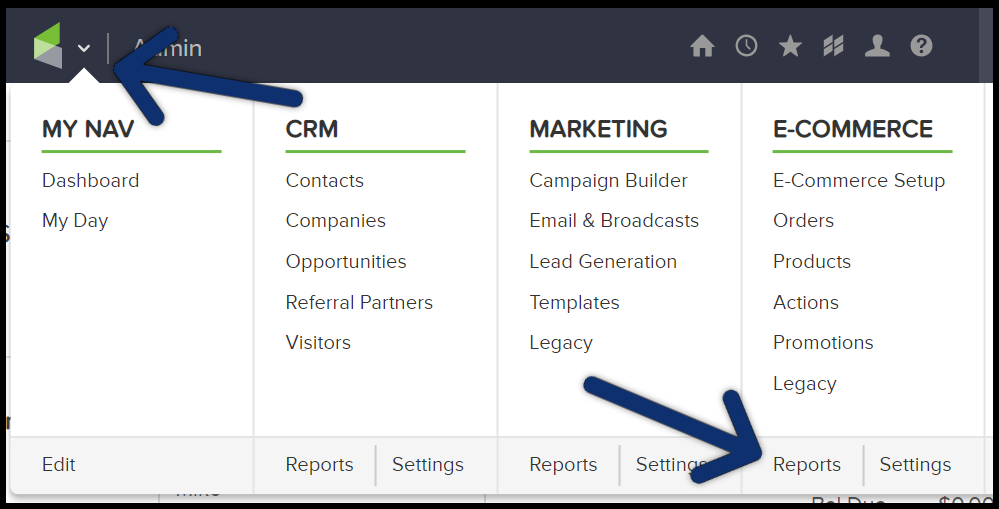
- Scroll all the way down to "Quote Status Search"
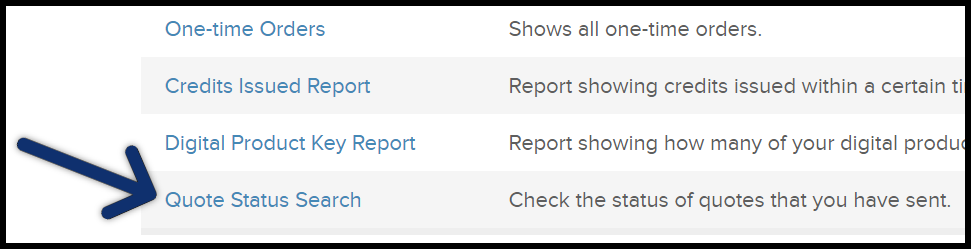
- Click "New Search"
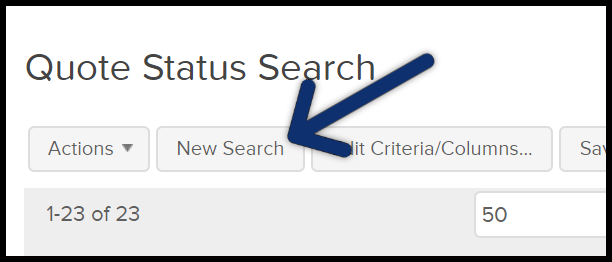
Search Criteria
- Quote Id
- First Name
- Last Name
- Quote Status
- Total
- Quote Sent Email
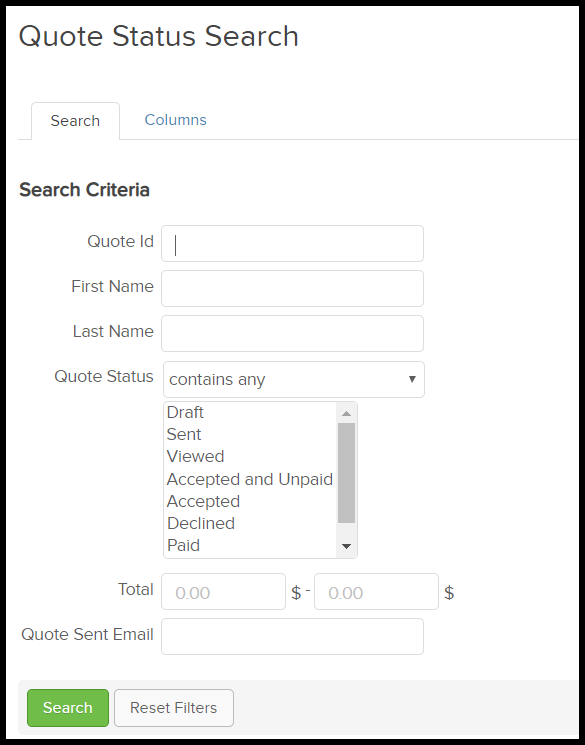
Note: Quote Sent Email - regardless of what email the quote was sent to, it will ALWAYS be associated with the contact record the quote was sent from.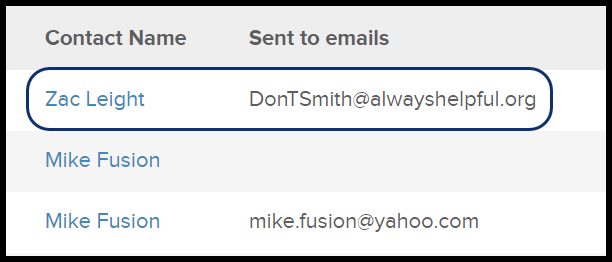
Columns Available Fields:
- Title
- Contactid
- Total
- Status
- Sent to emails
- Quote Id - clicking will open a new window with the quote preview
- Contact Name
- First Name
- Last Name