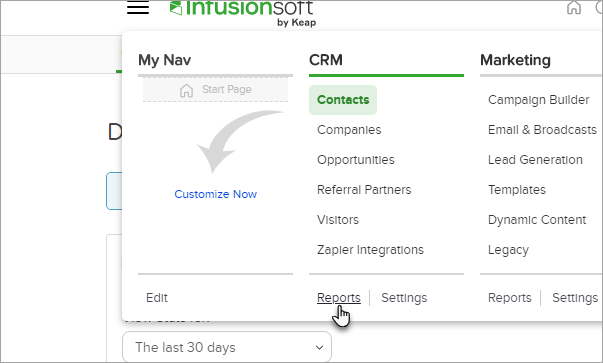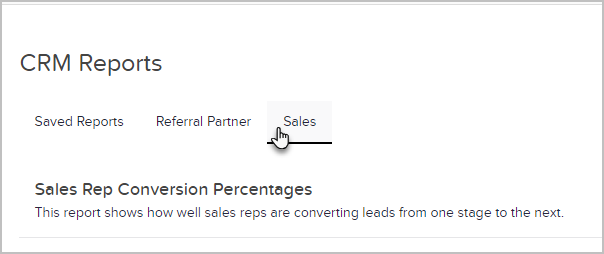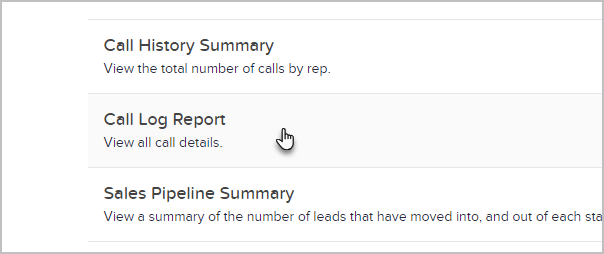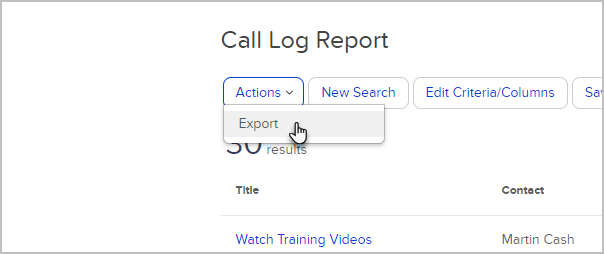There are two types of Contact notes in Infusionsoft, Person Notes, which is simply a text box where you can add some quick information about a contact and Task Notes, which are actual date/time stamped notes on the contact record.
Export Person Notes
Person Notes is located at the top of the contact record under the Person Notes tab
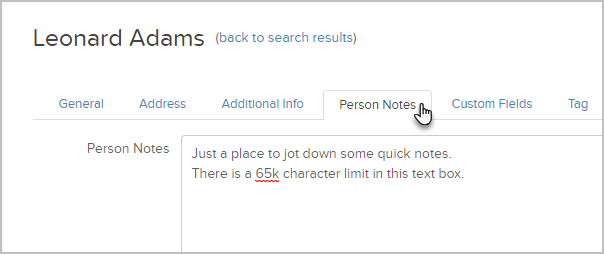
To export Person Notes, you can perform a contact search, choose the contacts that you want to export and make sure the Notes option is checked.
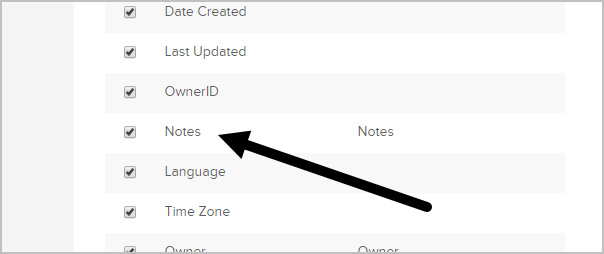
Export Task Notes
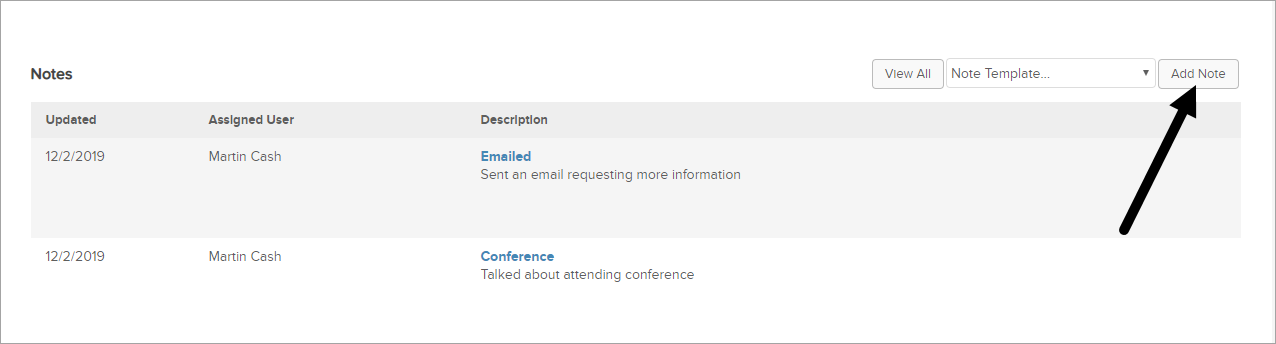
- To export Task Notes, got to CRM > Reports
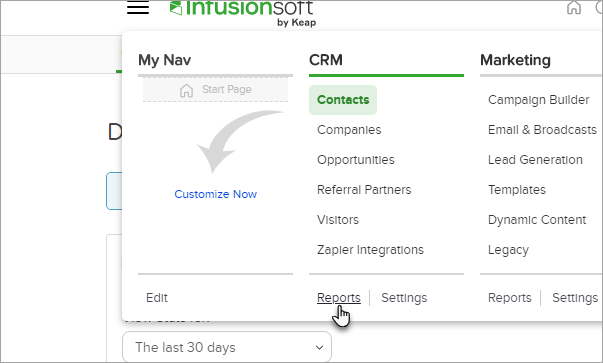
- Click on Sales
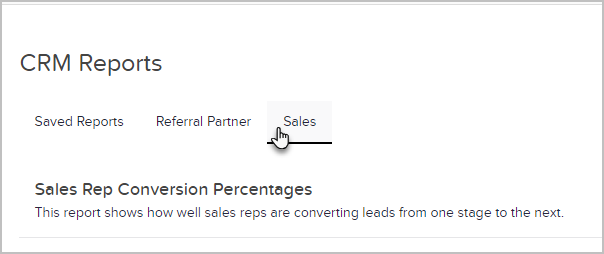
- Open the Call Log Report
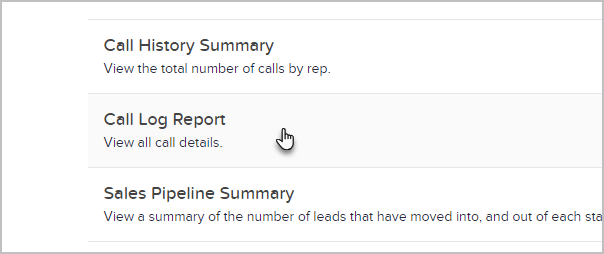
- Export the report
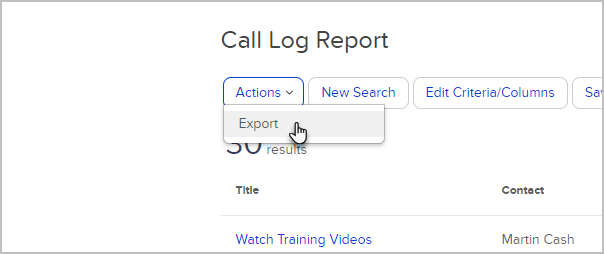
NOTE: The Call Log Report does not export the description details of the notes.